Introduction: Choosing Your Digital Foundation
In today’s digital landscape, establishing a robust online presence is paramount for businesses and individuals alike. The foundation of this presence often lies in the choice of a website platform. Two giants consistently emerge in this arena: Wix and WordPress. Both offer powerful tools for creating and managing websites, yet they cater to different needs and technical proficiencies. This comprehensive Wix Vs. WordPress comparison will delve into their core functionalities, helping you determine which platform is the ideal strategic fit for your digital ambitions.
Wix Vs. WordPress Comparison: A Strategic Overview
The fundamental distinction between Wix and WordPress lies in their architecture and approach. Wix operates as a fully hosted, all-in-one website builder, providing a streamlined, drag-and-drop experience. It handles hosting, security, and many features out-of-the-box. WordPress, conversely, is an open-source Content Management System (CMS) that offers unparalleled flexibility and customization. While the WordPress software itself is free, it requires users to manage their own hosting, domain, and often, a suite of plugins and themes. Understanding this core difference is the first step in making an informed decision for your website.
Ease of Use: Getting Started Without the Technical Hassle
For many, the primary concern when building a website is ease of use. Wix excels in this department, offering an intuitive drag-and-drop interface that simplifies the entire website creation process. Users can select from a vast library of templates, and tools like Wix ADI (Artificial Design Intelligence) can even generate a site based on simple prompts. This makes Wix highly accessible for beginners and those without coding experience, enabling a quick launch of a professional-looking site. Features such as integrated AI text and image generators further streamline content creation.
WordPress, particularly the self-hosted WordPress.org version, presents a steeper learning curve initially. While modern WordPress editors like Gutenberg offer block-based editing for visual content creation, users are still responsible for choosing a hosting provider, installing the WordPress software (though many hosts offer one-click installations), and selecting themes and plugins. However, this initial investment in learning pays dividends in terms of long-term control and scalability. Platforms like Wix handle much of the backend, simplifying setup but potentially limiting advanced capabilities. For those who prefer a guided, hands-off approach, Wix offers convenience, whereas WordPress demands a more active role in site management.
Customization and Scalability: Adapting to Your Evolving Needs
When it comes to design flexibility and future growth, WordPress generally holds the advantage. Wix provides over 900 professionally designed templates and a highly visual editor that allows extensive customization within a given template. However, a significant limitation is that once a template is chosen, it cannot be easily switched without rebuilding the site. This “locked-in” design can be a constraint for evolving brands or major redesigns.
WordPress, being open-source, offers virtually limitless customization. Users can choose from tens of thousands of free and premium themes, and crucially, themes can be changed at any time without losing content. For deeper customization, WordPress allows direct modification of HTML, CSS, and PHP. The extensive plugin ecosystem provides functionality for almost any conceivable need, from intricate design elements with page builders like Elementor or Divi, to highly specialized features. This adaptability makes WordPress highly scalable, capable of supporting everything from small blogs to large, complex enterprise-level websites. As Idea Forge Studios notes, WordPress’s extensible nature contributes to its continued relevance in web development.
SEO & Marketing Capabilities: Maximizing Your Online Reach
Search Engine Optimization (SEO) is critical for online visibility, and both platforms have evolved their capabilities. Historically, Wix faced criticism for its SEO performance, but it has made significant strides. Wix now offers a comprehensive suite of built-in SEO tools, including customizable meta tags, alt text, 301 redirects, schema markup, and integration with Google Analytics and Search Console. Wix even provides a dedicated SEO checklist to guide users through the optimization process. As John Mueller of Google has affirmed, Wix is now a perfectly viable platform for SEO.
WordPress, however, offers more granular control and advanced options, making it the preferred choice for seasoned SEO professionals. Its open-source nature allows for a deeper level of technical optimization. The strength of WordPress SEO lies in its vast array of plugins like Yoast SEO or Rank Math, which provide in-depth analysis, keyword suggestions, internal linking tools, and fine-tuned control over virtually every SEO element. This extensive control is invaluable for competitive niches and complex SEO strategies. For comprehensive understanding, you can explore resources like AIOSEO’s comparison of Wix vs. WordPress for SEO. Beyond SEO, Wix offers an integrated marketing suite with email marketing, social post creation, and CRM tools, all within a single dashboard. WordPress users build their marketing stack through plugins, offering greater flexibility to choose best-in-class solutions, albeit with more setup required.
E-commerce & Content Management: Powering Your Business Operations
For businesses looking to sell online, both Wix and WordPress offer viable e-commerce solutions, though their approaches differ significantly. Wix provides integrated e-commerce capabilities through Wix Stores, enabling users to sell physical products, digital downloads, services, and event tickets directly from their site. It includes features like inventory management, coupon codes, various payment gateways (including Wix Payments), and multi-channel integrations. While robust for small to medium-sized businesses, Wix Stores may have limitations for very large catalogs or highly specialized e-commerce needs.
WordPress leverages its open-source power through plugins like WooCommerce, which transforms a WordPress site into a fully functional online store. WooCommerce is incredibly flexible and scalable, supporting everything from simple product sales to complex subscriptions, bookings, and multi-currency stores. While WooCommerce requires more setup and potentially additional plugins for specific features, it offers unmatched control and customization for growing e-commerce businesses. Furthermore, WordPress’s roots as a blogging platform make it a superior choice for content-heavy sites and professional blogs, offering advanced features like custom post types, detailed categorization, and robust editorial workflows that Wix’s built-in blog features cannot match in depth. Idea Forge Studios specializes in both WordPress and WooCommerce solutions, highlighting the platform’s versatility for business operations.
Support, Community, and Security: Building with Confidence
The availability of support and the robustness of security measures are crucial considerations for any website owner. Wix offers direct, centralized customer support via live chat, phone, and email, along with a comprehensive help center. This managed approach means Wix handles most of the technical backend, including automatic updates, SSL certificates, DDoS protection, and regular backups, providing a “set-it-and-forget-it” security model.
WordPress, as an open-source platform, does not offer direct official support for its core software. Instead, users rely on a massive global community through forums, tutorials, and third-party documentation. Support for specific issues often comes from hosting providers or developers of themes and plugins. Regarding security, WordPress sites are as secure as their owner makes them. This involves actively managing core updates, choosing reputable plugins and themes, implementing security plugins like Wordfence, and regularly backing up the site. While this requires more user responsibility, it offers complete control over security measures. Businesses can find expert assistance for their WordPress sites, including security management, through services like those offered by Idea Forge Studios for WordPress plugin security. The trade-off is often between the convenience of managed security (Wix) and the control and customization of self-managed security (WordPress).
Cost and Long-Term Value: Understanding Your Investment
The cost structure for Wix and WordPress differs significantly, impacting their long-term value propositions. Wix operates on a subscription-based model, where a single monthly or annual fee typically includes hosting, templates, and a suite of built-in features. While seemingly straightforward, costs can increase with higher-tier plans or the addition of premium apps from the Wix App Market. There’s also the consideration that a free Wix plan will display Wix branding and use a subdomain.
WordPress, on the other hand, is free open-source software. However, building a WordPress site incurs costs for web hosting (which can vary widely, from a few dollars a month for shared hosting to hundreds for managed hosting), a domain name, and potentially premium themes and plugins. While this à la carte model can initially appear more complex, it offers greater flexibility in managing expenses and allows users to scale costs based on their specific needs. Over time, a well-managed WordPress site can prove more cost-effective, especially as the site grows and requires advanced functionalities that might necessitate expensive upgrades on a platform like Wix. For detailed insights into pricing for WordPress, you can consult resources like Idea Forge Studios’ WordPress website design and development pricing.
The Verdict: Selecting the Ideal Platform for Your Business
The choice between Wix and WordPress ultimately hinges on your specific requirements, technical comfort level, and long-term vision for your online presence. If simplicity, speed of deployment, and an all-in-one managed solution are your top priorities, Wix is an excellent choice. It provides a user-friendly experience with robust built-in features, ideal for small businesses, freelancers, or anyone needing a professional website without delving into technical complexities.
However, if your needs demand ultimate flexibility, deep customization, and significant scalability for future growth, WordPress is the undeniable champion. While it requires a greater initial learning commitment and more active management of hosting, security, and plugins, it empowers users with unparalleled control over every aspect of their site. For content-heavy blogs, large e-commerce stores, or highly specialized web applications, WordPress provides the foundation for limitless possibilities. Consider your current resources, your team’s technical expertise, and your projected growth when making this pivotal decision for your digital journey.
Have more questions or want to get in touch? Visit our Contact Us page. We look forward to hearing from you.



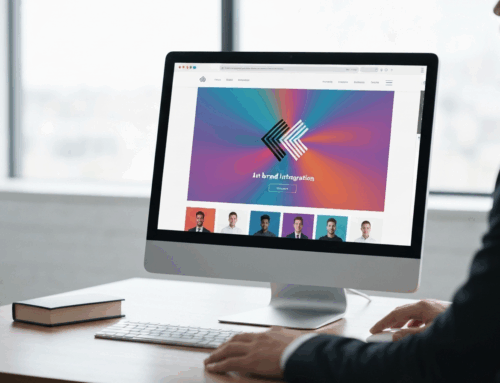




Get Social