Why Choose a Starter Theme for WordPress Development?
When embarking on a new WordPress project, developers and designers face a fundamental choice: start from scratch, use a pre-built multi-purpose theme, or leverage a starter theme. While building from the ground up offers ultimate control, it’s often time-consuming and requires extensive coding knowledge. Multi-purpose themes, though feature-rich, can be bloated with unnecessary options, leading to slower load times and a steeper learning curve for customization. This is where a starter theme, particularly a Free Bootstrap WordPress starter theme, presents a compelling middle ground.
A starter theme isn’t a theme you activate and expect to look perfect out of the box. Instead, it provides a clean, minimal foundation with essential structural elements and developer-friendly code. Think of it as a blank canvas or a robust boilerplate. It includes core WordPress template files and necessary functions, but typically lacks extensive styling or pre-designed layouts. This deliberate simplicity allows developers to build custom themes quickly without being weighed down by the overhead of a complex parent theme. The core advantage lies in speed and flexibility; you add only the features and design elements you need, resulting in a lightweight and highly performable final product.
Choosing a starter theme also promotes best practices in theme development. They often adhere to modern coding standards and provide hooks and filters that encourage proper WordPress development workflows. This structured approach makes the theme easier to maintain, debug, and extend in the future. For agencies and freelancers working on multiple client projects, a reliable starter theme can significantly streamline their development process, providing a consistent starting point for diverse website requirements. This efficiency translates into faster project completion times and potentially lower development costs for clients.
Furthermore, using a starter theme helps avoid the common pitfalls associated with modifying existing themes. When you customize a parent theme directly, your changes can be overwritten during theme updates. Child themes offer a solution, but starting with a minimal base like a starter theme often provides a cleaner and more organized structure for building a truly unique design from the ground up, rather than trying to reverse-engineer or override complex styles of a feature-heavy theme.
The emphasis on performance is another critical benefit. Bloated themes can negatively impact site speed, affecting user experience and search engine rankings. A starter theme, by its nature, is lean. When combined with efficient coding during development, it lays the groundwork for a fast-loading website. This is particularly important in today’s digital landscape where users expect quick access to information and slow sites lead to high bounce rates.
Introducing the Free Bootstrap WordPress Starter Theme Concept
The concept of a Free Bootstrap WordPress starter theme marries the structural power of Bootstrap with the flexibility and widespread adoption of WordPress. Bootstrap is one of the most popular front-end frameworks globally, known for its responsive grid system, pre-styled components, and extensive documentation. It provides a solid foundation for building responsive websites that look great on any device, right out of the box.
Integrating Bootstrap into a WordPress starter theme means developers get the best of both worlds. They can leverage Bootstrap’s established grid and components while building a custom WordPress theme using familiar template hierarchy and functions. A Free Bootstrap WordPress starter theme provides the necessary hooks and structure to easily integrate Bootstrap’s CSS and JavaScript assets and utilize its classes within the WordPress environment. This eliminates the need to manually set up the Bootstrap framework within a blank theme, saving considerable development time.
The free aspect is also a significant advantage. Many high-quality starter themes based on Bootstrap are available under open-source licenses, typically the GNU General Public License (GPL), the same license that powers WordPress itself. This allows developers to download, use, modify, and distribute the theme freely, making it an accessible option for individuals and businesses of all sizes. The availability of a free Bootstrap WordPress starter theme lowers the barrier to entry for creating professional, responsive WordPress websites.
Furthermore, using a widely adopted framework like Bootstrap means that a vast community of developers is already familiar with its conventions. This can simplify collaboration on projects and make it easier to find resources, tutorials, and solutions to potential issues. The combination of a free, open-source license and a popular underlying framework creates a powerful and accessible tool for WordPress theme development.
While a starter theme provides the framework, the final design and functionality are entirely up to the developer. This allows for true customization, ensuring that the resulting website is unique and tailored to specific requirements, unlike many off-the-shelf themes that can sometimes lead to cookie-cutter designs. A Free Bootstrap WordPress starter theme offers the structure and responsiveness needed to build a modern website while giving the developer the freedom to implement any design vision.
The integration often goes beyond just including the CSS and JS files. A well-designed free Bootstrap WordPress starter theme will incorporate Bootstrap’s philosophies into its WordPress structure, making it intuitive to use Bootstrap classes within WordPress templates. This synergy between the two technologies is what makes this type of starter theme so effective for rapid development of responsive WordPress sites.
Unlock Speed and Performance with a Bootstrap 5 Foundation
In the digital age, website speed is paramount. Users are impatient, and search engines like Google factor page load times into their ranking algorithms. Utilizing a Free Bootstrap WordPress starter theme built upon Bootstrap 5 offers a distinct advantage in achieving optimal performance.
Bootstrap 5, the latest iteration of the framework, is built with performance improvements in mind. It removed jQuery as a dependency, relying instead on vanilla JavaScript, which can lead to smaller file sizes and potentially faster execution times. It also introduced features like CSS variables, allowing for more efficient theming and customization. The framework’s modular nature means developers can choose to include only the components they need, further reducing the overall size of the CSS and JavaScript files loaded on the page.
A starter theme leveraging Bootstrap 5 benefits directly from these optimizations. By providing a clean implementation of Bootstrap’s core structure, it avoids the bloat often found in themes that bundle numerous features and third-party libraries. The minimal nature of a starter theme ensures that the performance gains offered by Bootstrap 5 are not negated by unnecessary code or assets.
Furthermore, the responsive grid system in Bootstrap 5 is highly optimized. It uses modern CSS techniques like Flexbox and Grid, which are efficient and well-supported across modern browsers. This ensures that the layout adjusts seamlessly to different screen sizes without requiring complex or inefficient media queries, contributing to a smoother and faster experience on mobile devices, which are increasingly important for website traffic.
Building on a Bootstrap 5 foundation with a starter theme also encourages performance-conscious development practices. Because the theme is minimal, developers are more likely to add only the necessary styles and scripts, rather than inheriting a large, potentially unoptimized codebase. This mindful approach to building layers on top of the starter theme contributes significantly to the final website’s speed and overall performance metrics.
The emphasis on modern web standards in Bootstrap 5 aligns well with current best practices for web performance. Features like optimized SVG icons and utility classes for common styling tasks reduce the need for custom CSS and images, leading to fewer HTTP requests and faster rendering. When integrated into a Free Bootstrap WordPress starter theme, these aspects create a robust and performant base for any WordPress site.
While the starter theme provides the foundation, it’s still crucial for developers to optimize their custom code, images, and third-party scripts to ensure the final website is as fast as possible. However, starting with a lightweight and performant base like a Bootstrap 5 starter theme gives a significant head start in achieving excellent page speed scores.
Seamless Integration: Customizer and SASS for Easy Styling
One of the key strengths of a well-designed Free Bootstrap WordPress starter theme lies in its integration with the WordPress Customizer and support for SASS (Syntactically Awesome Style Sheets).
The WordPress Customizer is a powerful tool that allows administrators to modify theme options and see a live preview of their changes before publishing. A good Bootstrap starter theme will expose various Bootstrap and theme-specific settings through the Customizer interface. This might include options for adjusting color schemes, typography settings (based on Bootstrap’s variables), spacing utilities, and other key visual aspects. This integration empowers non-developers to make significant design tweaks without writing any code, improving the theme’s usability.
Beyond basic options, the integration often extends to deeper styling control through SASS. SASS is a CSS preprocessor that adds features like variables, nesting, mixins, and functions to standard CSS. Bootstrap itself is built using SASS, making it incredibly flexible and customizable. A Free Bootstrap WordPress starter theme that supports SASS typically includes the necessary setup to compile SASS files within the WordPress environment.
Some advanced starter themes can even integrate a SASS compiler directly into the WordPress Customizer. This allows developers or administrators to modify SASS variables (like primary color, font sizes, etc.) through the Customizer, and the theme will automatically recompile the Bootstrap CSS on the fly. This real-time SASS compilation within the Customizer offers an incredibly efficient workflow for theme customization, allowing for rapid prototyping and design iterations.
Using SASS with a starter theme provides several benefits for developers. It makes the CSS codebase more organized, maintainable, and reusable. Variables allow for easy changes to site-wide styles. Mixins and functions reduce code repetition. The nested syntax mirrors the HTML structure, improving readability. Combined with the modularity of Bootstrap’s SASS files, this creates a powerful system for managing complex stylesheets.
The seamless integration of the Customizer and SASS in a Free Bootstrap WordPress starter theme means that designers and developers can collaborate more effectively. Designers can leverage the Customizer for broad visual changes, while developers can dive into the SASS files for more granular or complex styling adjustments. This layered approach to customization caters to different skill sets and workflow preferences.
This level of integration elevates a starter theme from a simple code base to a powerful development tool. It not only provides a foundation but also offers the mechanisms for efficient and flexible customization, leveraging the strengths of both WordPress and Bootstrap.
How Real-Time Customization Powers Your Workflow
The ability to make real-time adjustments and instantly see their impact on your website’s design is a game-changer in the development workflow. A Free Bootstrap WordPress starter theme that leverages the WordPress Customizer for live previews significantly enhances productivity and the overall design process.
Traditionally, making design changes often involved editing CSS files, saving, uploading via FTP or a file manager, and then refreshing the browser to see the result. This iterative process is time-consuming and disrupts the creative flow. The WordPress Customizer eliminates these steps by providing a live preview pane that updates instantaneously as you modify settings.
When a Free Bootstrap WordPress starter theme integrates deeply with the Customizer, it maps Bootstrap’s variables and core styling options to controls within the Customizer interface. Want to change the primary button color? Adjust a color picker in the Customizer, and you immediately see the effect on all buttons using the primary class throughout your site. Need to tweak the site’s base font size? A slider or input field in the Customizer allows for instant visual feedback.
This real-time feedback loop allows designers and developers to experiment quickly with different visual styles, color palettes, typography scales, and layout variations. It facilitates a more fluid and intuitive design process, enabling faster iteration and refinement. Instead of constantly switching between code editor and browser, the designer can focus on the visual outcome directly within the WordPress admin area.
For client projects, real-time customization is particularly valuable. It allows clients to visualize proposed design changes immediately, facilitating quicker feedback and approval cycles. Showing a client live adjustments in the Customizer is far more effective than static mockups or repeatedly deploying development site updates. This transparency and speed can lead to greater client satisfaction and smoother project progress.
Even for solo developers or internal projects, the efficiency gains are substantial. The ability to rapidly prototype different looks and feel without leaving the WordPress interface streamlines the theming process. It encourages experimentation and fine-tuning, leading to a more polished final design. When combined with the structured foundation of a Bootstrap 5 starter theme, this real-time customization feature becomes a powerful tool for efficient and effective WordPress theme development.
This immediate visual feedback is not just about aesthetics; it also impacts responsiveness testing. Many Customizers offer device previews (desktop, tablet, mobile), allowing developers to see how their real-time styling changes affect the layout on different screen sizes, ensuring a consistent and responsive user experience across all devices.
The power of real-time customization in a Free Bootstrap WordPress starter theme empowers both technical and non-technical users to contribute effectively to the website’s design and styling, making the development process more collaborative and efficient.
Accessing the Theme Getting Started from GitHub
A significant advantage of many high-quality web development tools, including a Free Bootstrap WordPress starter theme, is their availability on platforms like GitHub. GitHub is the world’s leading platform for software development and version control, and it’s a hub for open-source projects.
Accessing a starter theme from GitHub is typically a straightforward process. Most projects will have a public repository containing all the theme files, documentation, and contribution guidelines. Users can navigate to the theme’s GitHub page, where they will usually find detailed instructions on how to download or clone the repository. Cloning using Git is the preferred method as it allows for easier updates and contributions.
Once the repository is cloned or downloaded, the theme files can be placed in the standard WordPress themes directory (`wp-content/themes/`). From there, the theme can be activated via the WordPress administration dashboard, just like any other theme. The theme’s documentation, also usually found within the GitHub repository or linked from it, will provide guidance on initial setup, recommended development environments (like setting up SASS compilation if needed), and how to start building a child theme or modifying the starter theme directly (though creating a child theme is highly recommended for maintainability).
GitHub also serves as a central point for managing the project’s lifecycle. Users can report bugs, suggest features, or contribute code via pull requests. This collaborative environment is a key benefit of using open-source projects hosted on GitHub. Developers can see the theme’s development history, understand ongoing work, and participate in its improvement. This transparency fosters trust and allows the theme to evolve and adapt to new web standards and WordPress updates.
For developers looking for a Free Bootstrap WordPress starter theme, searching on GitHub is an excellent starting point. Many popular and well-maintained options are available there. Evaluating a theme’s activity on GitHub (last commit date, number of contributors, open issues) can provide insights into how actively it is being developed and supported by the community. Projects with recent activity and a healthy number of contributors are generally more reliable.
Getting started with a theme from GitHub also often involves setting up a local development environment. Tools like Docker, Local by Flywheel, or MAMP/WAMP can create a local server instance where you can install WordPress and the starter theme for development purposes without affecting a live site. This is crucial for testing changes safely.
The detailed README file on a GitHub repository is usually the first place to look for information on prerequisites, installation steps, and basic usage. Some projects might also link to external documentation websites or tutorials. Engaging with the community through GitHub issues or forums can also be helpful if you encounter specific challenges while getting started with a Free Bootstrap WordPress starter theme.
Building Together The Power of Community Contribution
Open-source projects thrive on community contributions, and a Free Bootstrap WordPress starter theme hosted on a platform like GitHub is a prime example of this collaborative model in action. The power of community contribution brings numerous benefits to both the theme itself and its users.
Firstly, community involvement leads to continuous improvement. Developers from around the world can identify bugs, propose fixes, and implement new features. This collective effort often results in a more stable, secure, and feature-rich theme than one developed by a single entity. As web standards evolve and WordPress releases updates, the community can quickly adapt the starter theme to remain current and compatible.
Bug identification and resolution are significantly faster in an active open-source community. When users encounter an issue, they can report it on the project’s issue tracker (commonly on GitHub). Other users or contributors who have experienced similar problems or have expertise in that area can then help diagnose and fix the issue. This collaborative debugging process is highly efficient.
Furthermore, community contributions can introduce diverse perspectives and use cases. Developers working on different types of projects might contribute features or adjustments that make the starter theme more versatile and applicable to a wider range of website needs. This organic growth driven by real-world use cases is a key strength of open-source software.
For developers using the theme, the community provides a valuable support network. If you get stuck on a particular customization or encounter an unexpected behavior, you can often find answers by searching existing issues, discussions, or by posting a question yourself. The shared knowledge within the community can save hours of troubleshooting.
Contributing to a free Bootstrap WordPress starter theme is also an excellent way for developers to hone their skills, learn from experienced peers, and build their portfolio. Contributing code, improving documentation, or helping new users are all valuable ways to participate and give back to the community that provides the free tool. This creates a positive feedback loop where contributions benefit everyone involved.
The transparency of open-source development on platforms like GitHub allows users to see the history of changes, understand the rationale behind design decisions, and verify the code’s quality and security. This openness builds trust in the theme and the community behind it. Projects with a vibrant and engaged community often signal a reliable and well-maintained starter theme.
In essence, choosing a Free Bootstrap WordPress starter theme that is actively developed and supported by a community means you’re not just getting a free tool; you’re gaining access to a collective pool of knowledge, expertise, and ongoing development efforts. This collaborative spirit is a powerful driver of innovation and quality in the open-source world.
Community-driven projects also tend to be more resilient. If the original creators step back, the community can often continue maintaining and developing the project, ensuring its longevity. This distributed responsibility is a key strength compared to themes tied to a single commercial entity.
Conclusion Elevate Your WordPress Projects
In summary, opting for a Free Bootstrap WordPress starter theme provides a strategic advantage for developers and designers aiming to build custom, performant, and responsive WordPress websites efficiently. It offers a clean, minimal foundation that avoids the bloat of many pre-built themes, promoting faster load times and a better user experience, which are critical factors in today’s competitive online landscape. The integration of Bootstrap 5 brings a powerful, responsive grid system and modern front-end components to your fingertips, streamlining the process of creating layouts that adapt seamlessly to all devices. Learn more about Bootstrap 5’s features directly from the source.
The synergy between the starter theme, the WordPress Customizer, and SASS compilation empowers developers with flexible and efficient styling options. The ability to modify styles and see changes in real-time through the Customizer accelerates the design workflow and facilitates quicker client feedback. For more in-depth customization, SASS support allows for organized and maintainable stylesheets, leveraging Bootstrap’s own SASS architecture. Some themes even offer live SASS compilation within the Customizer for unparalleled design speed.
Access to these themes via platforms like GitHub fosters collaboration and leverages the power of open-source community contributions. Using a theme from an active GitHub repository means you benefit from continuous improvements, faster bug fixes, and a supportive network of developers. The transparency of open development builds confidence in the theme’s quality and long-term viability.
Choosing a free Bootstrap WordPress starter theme isn’t about settling for a less capable tool; it’s about making a strategic decision to start with a lean, flexible, and developer-friendly base. It allows you to build exactly what you need without carrying the weight of unnecessary features. Whether you’re a freelance developer building bespoke sites for clients or an agency streamlining its workflow, this approach can significantly elevate the quality and efficiency of your WordPress projects. Explore the concept of WordPress starter themes further on the official WordPress developer documentation.
By providing a solid, performant, and customizable foundation, a Free Bootstrap WordPress starter theme empowers you to focus on crafting unique and compelling user experiences. It’s a modern approach to WordPress theme development that aligns with best practices for performance, maintainability, and design flexibility.
Have questions? Contact us here.



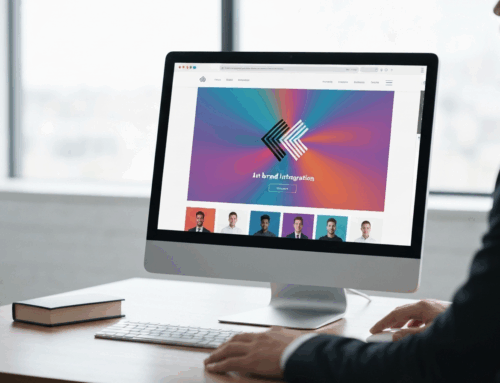




Get Social