The Strategic Imperative of a Rapid WordPress Website
In today’s fast-paced digital landscape, a website’s speed is no longer just a luxury; it’s a fundamental necessity. For businesses operating on the world’s most popular content management system, learning to Speed Up Your WordPress Website is critical for engaging visitors, improving search engine rankings, and ultimately driving conversions. A sluggish site can lead to frustration, high bounce rates, and lost revenue. This guide from Idea Forge Studios will walk you through expert strategies to optimize your WordPress performance, ensuring a swift and seamless user experience that propels your online presence forward.
Unleashing Performance: Why Your WordPress Website Needs Speed
The impact of website speed extends far beyond mere convenience. Studies consistently show a direct correlation between page load times and key performance indicators. For instance, a delay of just one second can lead to significant drops in page views, customer satisfaction, and conversions. Search engines like Google prioritize fast-loading sites, incorporating Core Web Vitals—metrics like Largest Contentful Paint (loading performance), Cumulative Layout Shift (visual stability), and Interaction to Next Paint (interactivity)—as crucial ranking factors. A slow website risks being buried in search results, making it invisible to potential customers. Conversely, a rapid site not only improves your SEO but also fosters a positive user experience, encouraging visitors to stay longer, explore more, and complete desired actions. This enhanced user engagement directly translates into better business outcomes, from increased leads to higher sales figures.
Fundamental Pillars to Speed Up Your WordPress Website
Achieving optimal WordPress speed begins with a strong foundation. The following pillars are essential for any performance optimization strategy:
- High-Quality Hosting: Your hosting provider is the bedrock of your website’s performance. Shared hosting, while cost-effective, can lead to performance bottlenecks if other sites on the server consume excessive resources. Investing in managed WordPress hosting, like that offered by Kinsta, or a Virtual Private Server (VPS), ensures dedicated resources and optimized server configurations tailored for WordPress. A reliable host can significantly reduce your site’s Time To First Byte (TTFB).
- Implement Robust Caching: WordPress dynamically generates pages, meaning each visit requires the server to process PHP and query databases. Caching plugins circumvent this by creating static HTML versions of your pages. When a user requests a page, the cached version is served almost instantly, dramatically reducing server load and load times. Tools such as WP Rocket are highly recommended for their comprehensive caching capabilities.
- Optimize Images: Unoptimized images are one of the most common culprits behind slow WordPress sites. Large file sizes can drastically increase page load times. It’s crucial to:
- Reduce image dimensions to their display size.
- Compress images without significant quality loss using tools or plugins.
- Utilize modern formats like WebP.
- Implement lazy loading, which defers the loading of images and videos until they are visible in the user’s viewport.
Optimizing Core WordPress Elements for Enhanced Responsiveness
Beyond the foundational elements, a deeper dive into your WordPress installation itself can yield significant speed improvements:
- Choose Lightweight and Efficient Themes: While aesthetically pleasing themes are tempting, many are bloated with unnecessary features and code that can severely impact performance. Prioritize themes designed with speed and efficiency in mind. A simpler design often translates to faster load times and a better user experience.
- Strategic Plugin Management: The vast WordPress plugin ecosystem offers incredible functionality, but quantity often comes at the cost of performance. Too many plugins, especially poorly coded ones, can introduce significant overhead.
- Regularly review and deactivate or delete unused plugins.
- Prioritize high-quality, well-maintained plugins that are known for their efficiency.
- Consider a WordPress performance plugin like those discussed by BrowserStack, which can handle multiple optimizations.
For a comprehensive approach to securing and optimizing your site with essential plugins, explore Idea Forge Studios’ essential WordPress plugins for performance and security.
- Database Optimization: Over time, your WordPress database can accumulate a lot of unnecessary data from post revisions, spam comments, and uninstalled plugins. Regularly cleaning and optimizing your database can significantly improve its efficiency and reduce query times. Plugins like WP-Optimize can automate this process.
- Keep WordPress, Themes, and Plugins Updated: Regular updates for WordPress core, themes, and plugins are crucial. These updates often include performance enhancements, security patches, and bug fixes that contribute to a faster, more secure website.
Advanced Performance Architectures for WordPress Excellence
For those seeking to push the boundaries of WordPress speed, advanced techniques and architectural considerations are key:
- Leverage a Content Delivery Network (CDN): A CDN stores copies of your website’s static files (images, CSS, JavaScript) on servers located around the world. When a user accesses your site, content is delivered from the server geographically closest to them, drastically reducing latency and improving load times globally. CDNs are particularly beneficial for websites with a diverse international audience.
- Minimize and Defer JavaScript and CSS: Large and render-blocking JavaScript and CSS files can delay the initial rendering of your pages. Minification removes unnecessary characters from these files, reducing their size. Deferring non-critical JavaScript and CSS allows the main content of your page to load first, improving perceived speed. This technique is vital for achieving high Core Web Vitals scores.
- Optimize External Scripts and Fonts: While external scripts from analytics tools, ad networks, or social media embeds are often necessary, they can add significant load time. Evaluate their necessity and consider options for asynchronous loading or local hosting when possible. Similarly, custom fonts can be heavy; optimize their loading or opt for system fonts where appropriate.
- Reduce HTTP Requests: Every file your website loads (images, stylesheets, scripts) generates an HTTP request. Minimizing the number of these requests by combining files or using CSS sprites can lead to faster loading.
- Disable Hotlinking and Pingbacks/Trackbacks: Hotlinking occurs when other websites display your images directly from your server, consuming your bandwidth. Disabling this can save resources. Pingbacks and trackbacks, while intended for notification, can also create unnecessary server load and open doors to spam.
Understanding the nuances of page speed and its impact on SEO and user experience is paramount. For a deeper dive into how different CMS platforms compare in terms of Core Web Vitals and overall performance, see Mastering Speed & SEO: A Data-Driven Look at Wix vs. WordPress vs. Shopify Core Web Vitals.
Partnering with Idea Forge Studios for Unrivaled WordPress Speed
Optimizing a WordPress website for peak performance can be a complex and time-consuming endeavor, often requiring a blend of technical expertise and strategic insight. At Idea Forge Studios, we specialize in transforming sluggish sites into lightning-fast platforms that not only delight users but also rank higher in search results. Our team understands the intricate balance between functionality, aesthetics, and speed. We employ a holistic approach, analyzing every aspect of your WordPress installation, from hosting and database configuration to theme and plugin efficiency, and advanced code optimization. By partnering with Idea Forge Studios, you gain access to a dedicated team of experts committed to implementing the best practices and cutting-edge solutions to achieve unparalleled WordPress speed for your business.
We leverage our extensive experience in WordPress development and SEO to identify performance bottlenecks and implement tailored strategies that deliver measurable results. Whether it’s fine-tuning your caching mechanisms, optimizing your image delivery, or implementing advanced JavaScript deferral techniques, we ensure your website operates at its absolute best. Our goal is to provide a seamless, high-performance online experience that captivates your audience and supports your business objectives. With Idea Forge Studios, you’re not just getting a faster website; you’re getting a strategic partner dedicated to your long-term digital success.
Have more questions or want to get in touch? Visit our Contact Us page. We look forward to hearing from you.



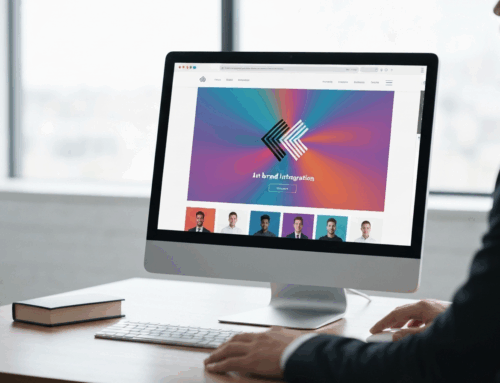




Get Social