The Imperative of Workflow Automation in Today’s Business Landscape
In today’s fast-paced business environment, organizations constantly seek ways to optimize operations, reduce costs, and enhance productivity. The traditional reliance on manual processes often leads to inefficiencies, human error, and delayed task completion. This is where workflow automation benefits become undeniable. By leveraging technology to streamline and automate repetitive tasks, businesses can unlock significant improvements across various functions, transforming how work gets done and freeing up valuable human capital for more strategic initiatives. Modern businesses face the crucial need to move beyond rigid, department-specific workflows that can become bottlenecks as the organization scales. The imperative is to adopt dynamic, adaptive automation that connects disparate systems and teams, fostering seamless operations and enhanced decision-making.
Core Advantages: Realizing the Workflow Automation Benefits for Modern Operations
Workflow automation offers a myriad of advantages that directly impact a business’s bottom line and overall operational health. These benefits extend beyond simple task execution, touching upon efficiency, accuracy, cost, and human capital.
- Increased Efficiency and Productivity: By automating mundane, repetitive tasks, employees are liberated from time-consuming administrative burdens. This allows them to reallocate their focus to higher-value, more creative, and strategic activities. Studies indicate that automation can lead to significant time savings, with some IT leaders reporting 10-50% time savings in performing tasks. Automated processes operate continuously without human intervention, dramatically speeding up task completion.
- Reduced Errors: Manual data entry and repetitive tasks are prone to human error, which can lead to costly mistakes, rework, and compliance issues. Workflow automation minimizes these inaccuracies by ensuring consistent execution based on predefined rules, leading to higher data accuracy and process reliability.
- Cost Savings: Automating routine tasks directly reduces the need for manual labor, thereby lowering staffing costs associated with salaries, payroll taxes, and benefits. By minimizing errors, companies also save on the resources spent correcting mistakes. This optimization of resource allocation contributes to significant operational cost reductions.
- Enhanced Collaboration and Communication: Workflow automation often integrates with communication and collaboration tools, providing centralized platforms for dialogue, document sharing, and real-time updates. This fosters a more connected and transparent work environment, improving teamwork and ensuring all stakeholders are on the same page, regardless of their location.
- Improved Accountability and Visibility: With clearly defined automated steps and assigned roles, workflow automation increases accountability for each task. The system provides real-time visibility into process progress, allowing managers to monitor performance, identify bottlenecks, and make data-driven adjustments to optimize workflows continuously.
Applications Across the Enterprise: Where Workflow Automation Makes an Impact
The versatility of workflow automation allows for its application across nearly every department within an enterprise, driving specific workflow automation benefits tailored to each function.
- Human Resources (HR): HR teams can automate processes like employee onboarding and offboarding, leave requests, performance review scheduling, and document generation (e.g., payslips, tax certificates). This streamlines administrative tasks, reduces errors, and enhances the employee experience. For instance, new hire profiles can be automatically created, and relevant team members notified.
- Information Technology (IT): IT departments heavily benefit from automating service requests, incident management, user access provisioning, and asset management. Automation can intelligently route support tickets, trigger notifications, and even resolve common issues, allowing IT professionals to focus on complex problem-solving and strategic infrastructure management.
- Sales and Marketing: Workflow automation revolutionizes lead nurturing, campaign management, and customer relationship management (CRM). Sales teams can automate follow-ups, schedule demos, and update sales pipelines. Marketing can automate content scheduling, subscriber segmentation, and track brand mentions, leading to more effective campaigns and better lead conversion.
- Finance and Accounting: This critical function can leverage automation for invoice processing, expense report approvals, budget approvals, and financial data entry. Automation ensures accuracy, compliance, and faster financial cycles, freeing up accounting professionals for analysis and strategic financial planning.
- Project Management: Project managers can automate task assignments, reminders for deadlines, status report generation, and resource allocation. This enhances project visibility, improves team coordination, and helps keep projects on schedule and within budget.
Designing Your Automation Strategy: A High-Level Approach
Implementing workflow automation effectively requires a strategic approach. It’s not just about deploying software but redesigning processes with automation in mind. Getting started with workflow automation typically involves these key steps:
- Identify Processes for Automation: Begin by scrutinizing existing workflows for repetitive, manual, and error-prone tasks. Prioritize those that offer the highest potential for impact in terms of time savings, cost reduction, and improved data accuracy.
- Map Current Workflows: Visually document the step-by-step process of the selected workflows, identifying all stakeholders, decision points, and potential bottlenecks. This mapping exercise often reveals hidden inefficiencies and redundancies.
- Define Clear Business Goals: Articulate what you aim to achieve with automation. Is it faster task completion, reduced operational costs, improved customer satisfaction, or better employee experience? Clear goals will guide software selection and success measurement.
- Design the Automated Workflow: Based on your mapping and goals, design the new, automated workflow. This involves determining rules, triggers, and actions the automation software will execute. Consider how data will flow between systems.
- Pilot and Iterate: Start with a small pilot project to test the automated workflow. Gather feedback from users, monitor performance metrics, and make necessary adjustments. This iterative approach allows for refinement before a broader rollout.
Selecting Technology: Key Considerations for Workflow Automation Software
The market offers a wide array of workflow automation tools, from standalone solutions to integrated platforms. Choosing the right software is pivotal for realizing significant workflow automation benefits. Key features to consider include:
- Ease of Use: Look for platforms with intuitive interfaces, drag-and-drop functionalities, and low-code/no-code capabilities. This empowers business users to create and modify workflows without extensive programming knowledge, fostering citizen development.
- Integration Capabilities: Seamless integration with your existing CRM, ERP, HRMS, and other business applications is crucial. The ability to connect disparate systems ensures smooth data flow and prevents information silos. For example, platforms like Microsoft Power Automate and Zapier offer extensive connectors.
- Scalability and Flexibility: The chosen solution should be capable of growing with your business, handling increasing volumes of work, and adapting to evolving operational requirements. It should support both simple and complex, multi-departmental workflows.
- Reporting and Analytics: Robust reporting and analytics tools provide real-time insights into workflow performance. Dashboards and key performance indicators (KPIs) help track efficiency, identify areas for improvement, and support data-driven decision-making.
- Security and Compliance: Given that automation often handles sensitive business data, the software must offer strong security measures, including data encryption, access controls, and audit logs. Compliance with relevant industry regulations is also essential.
Strategic Adoption: Best Practices for Successful Automation Implementation
Successful workflow automation goes beyond just selecting the right technology; it requires a thoughtful implementation strategy. It’s not merely about cutting costs but about transforming the employee and customer experience for the better.
- Start Small, Scale Gradually: Instead of attempting to automate every process at once, begin with a pilot project focusing on a single, high-impact workflow. Learn from this experience, refine your approach, and then gradually expand automation to other areas.
- Involve Stakeholders: Engage the employees who will be using the automated workflows throughout the entire process, from identification to testing. Their input is invaluable for designing effective systems and ensuring user adoption. Transparency and clear communication can mitigate resistance to change.
- Continuous Monitoring and Optimization: Workflow automation is an ongoing journey. Regularly review the performance of your automated workflows, collect user feedback, and be prepared to make adjustments. Metrics like time saved, error rates, and user satisfaction are crucial for continuous improvement.
- Balance Automation with Human Oversight: While automation is powerful, it shouldn’t entirely replace human judgment. Design workflows with strategic points for human review, especially for critical decisions or complex exceptions. This ensures that automation enhances, rather than diminishes, human intellect and empathy.
The Horizon of Automation: The Role of Artificial Intelligence in Workflows
The future of workflow automation is intrinsically linked with the advancement of Artificial Intelligence (AI). AI-driven automation is already gaining significant traction, transforming how businesses approach process optimization. From intelligent document processing (IDP) that extracts information from unstructured data to AI agents that can proactively resolve issues, AI is enabling workflows to become more dynamic, adaptive, and intelligent. Companies are increasingly leveraging AI to automate tasks that require a certain level of decision-making, previously thought to be exclusive to human intellect. This integration allows for even greater efficiency, enabling workflows to learn and adapt over time, providing more contextual and personalized outcomes. As AI capabilities evolve, the scope of what can be automated will continue to expand, further amplifying the workflow automation benefits for businesses seeking to drive innovation and maintain a competitive edge.
Conclusion: Driving Efficiency and Innovation Through Automation
The journey towards fully streamlined and optimized operations in modern businesses is significantly propelled by the adoption of workflow automation. The comprehensive workflow automation benefits—ranging from enhanced efficiency and reduced errors to substantial cost savings and improved collaboration—make it an indispensable strategy for any organization looking to thrive in the digital age. By strategically identifying processes, leveraging robust software solutions, and implementing best practices, businesses can free their workforce from repetitive tasks, allowing them to focus on innovation, strategic growth, and building stronger relationships. As technology continues to advance, particularly with the integration of AI, the potential for workflow automation to drive unprecedented levels of productivity and innovation will only continue to grow. Embracing this transformative approach is not just about keeping pace with competitors; it’s about proactively shaping a more agile, resilient, and human-centric future for your organization.
Have more questions or want to get in touch? Visit our Contact Us page. We look forward to hearing from you.



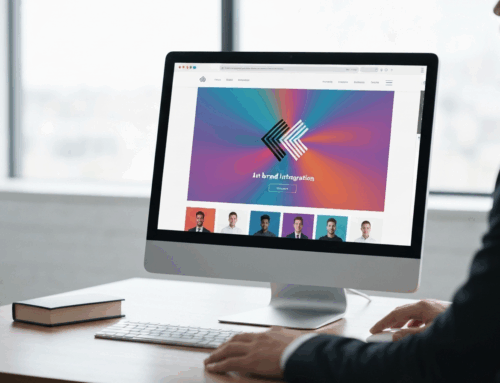




Get Social