Introduction: Why WordPress Forms Are Essential
In today’s digital landscape, effective communication and data collection are paramount for any successful website. For WordPress site owners, WordPress forms serve as indispensable tools, acting as digital gateways for a myriad of interactions. From gathering customer inquiries and processing online payments to conducting surveys and managing user registrations, these forms streamline operations and enhance user engagement. Choosing the right WordPress form plugin, however, can be a daunting task given the vast array of options available. This guide aims to simplify that choice by pitting the top contenders against each other in a comprehensive showdown, evaluating their features, performance, pricing, and overall suitability for various needs.
The Contenders: Top WordPress Form Plugins
The market for WordPress form plugins is rich with powerful solutions, each boasting unique strengths tailored to different user requirements. Here’s a lineup of some of the most prominent players you’ll encounter:
- WPForms: Widely celebrated for its beginner-friendly drag-and-drop interface and extensive template library, WPForms (wpforms.com) is often recommended as an all-around excellent choice for most users, including its free Lite version.
- Formidable Forms: Positioned as a more advanced solution, Formidable Forms (formidableforms.com) caters to developers and users needing complex data-driven applications, surveys, quizzes, and even front-end content displays through its “Views” feature.
- Gravity Forms: A robust premium plugin, Gravity Forms (gravityforms.com) is known for its powerful custom form building capabilities, workflow automation, and extensive add-on ecosystem, though it does not offer a free version.
- Fluent Forms: Praised for its speed and all-inclusive feature set across its plans (beyond the free version), Fluent Forms (fluentforms.com) offers a lightweight yet powerful drag-and-drop builder for various form types.
- Ninja Forms: This freemium plugin provides a solid free core with many features, allowing users to extend functionality through individual add-ons or bundles.
- JetFormBuilder: Built for the Gutenberg editor, JetFormBuilder (jetformbuilder.com) focuses on dynamic content and offers a comprehensive toolkit for custom forms, including AI generation and WooCommerce integration.
- HubSpot Forms: As part of a broader marketing platform, HubSpot’s WordPress plugin offers form building alongside CRM, live chat, and email marketing tools, particularly useful for small businesses.
- UserFeedback: A specialized tool for collecting user feedback through interactive pop-up forms, focusing on simplicity and direct insights.
- Contact Form 7: One of the oldest and most widely used free contact form plugins, known for its simplicity, though it lacks a visual builder and advanced features out-of-the-box.
- Essential Form: An ultra-lightweight plugin focused purely on basic contact forms with strong anti-spam features and minimal impact on site performance (wordpress.org).
Feature Showdown: A Head-to-Head Comparison
To truly understand which plugin reigns supreme, a detailed comparison of their core features is essential. While many offer drag-and-drop interfaces and basic fields, the differences lie in advanced functionalities and ease of implementation.
Drag-and-Drop Builders & Templates
Most modern WordPress form plugins, including WPForms, Formidable Forms, and Fluent Forms, offer intuitive drag-and-drop builders. This visual approach allows users to design forms without writing any code. Templates are another time-saver; WPForms boasts over 2,000 pre-built templates, while Formidable Forms provides over 325, covering diverse needs from simple contact forms to complex calculators and surveys. Even basic plugins like Essential Blocks’ Form Block (essential-blocks.com) offer preset designs for contact, subscription, and RSVP forms.
Conditional Logic and Calculations
For dynamic and personalized interactions, conditional logic is a game-changer. This feature allows form fields to appear or disappear based on previous user input, making forms less intimidating and more relevant. WPForms, Formidable Forms, Gravity Forms, and Fluent Forms excel in this area. Advanced calculations are crucial for order forms, quotes, and complex registration processes. Formidable Forms and Fluent Forms are particularly strong here, offering real-time numeric calculations directly within the form.
Payment Integration & User Management
Accepting payments directly through forms is a key feature for many businesses, especially those leveraging e-commerce solutions. WPForms, Formidable Forms, and Gravity Forms integrate seamlessly with popular payment gateways like Stripe, PayPal, and Square. For sites requiring user accounts, features like user registration, login forms, and front-end profile editing are vital. Plugins like Formidable Forms and JetFormBuilder offer robust solutions for managing user-submitted content and creating custom user profiles.
Spam Protection and Accessibility
Combating spam is a constant battle for website owners. Most top-tier plugins offer built-in spam protection, including honeypot, reCAPTCHA, hCaptcha, and Cloudflare Turnstile. The performance impact of these solutions can vary, with some being lighter than others. Accessibility is also a growing concern; some plugins, like WS Form and Contact Form 7, inherently create more accessible forms, while others may require manual adjustments to meet WCAG standards.
Pricing, Support, and Integrations: What You Need to Know
Beyond features, understanding the pricing models, support options, and integration capabilities is crucial for a long-term solution.
Pricing Models: Free vs. Premium
Many WordPress form plugins follow a freemium model, offering a free “lite” version with core functionalities and a premium version with advanced features and add-ons. WPForms Lite (wpforms.com) and Formidable Forms Lite are popular free choices, but they often limit features like entry storage or advanced fields. Premium plans typically offer unlimited forms, integrations, priority support, and specialized functionalities. Prices vary significantly, from around $40-$100 per year for basic premium plans to several hundred dollars for unlimited site licenses and comprehensive feature sets.
For instance, WordPress website design pricing from Idea Forge Studios often includes a certain number of forms with Gravity Forms, highlighting how specific plugins can be bundled into broader web development services.
Support and Documentation
Reliable support and comprehensive documentation are invaluable, especially for non-developers. Leading plugins offer extensive knowledge bases, video tutorials, and dedicated support teams (often through email or ticketing systems). Community forums can also be a great resource for peer-to-peer assistance and troubleshooting.
Third-Party Integrations
The true power of a form plugin often lies in its ability to integrate with other essential business tools. Integrations with CRM systems (Salesforce, HubSpot), email marketing services (Mailchimp, Drip, ActiveCampaign), and various payment gateways are common. Many plugins also offer Zapier integration (zapier.com), opening up connections to thousands of other applications, automating workflows, and centralizing data management.
Choosing Your Champion: Best Plugin for Every Need
The “best” WordPress form plugin isn’t a one-size-fits-all answer. Your ideal choice depends heavily on your specific needs, technical expertise, and budget.
- For Beginners and Small Businesses: If you’re just starting or need simple contact forms, newsletter sign-ups, or basic lead generation, WPForms (optinmonster.com) is an excellent choice. Its user-friendly interface and vast template library make form creation quick and painless.
- For Developers and Advanced Functionality: If your projects require complex data collection, custom calculations, user-generated content, or bespoke web applications, Formidable Forms or Gravity Forms are strong contenders. These plugins offer the flexibility and powerful features needed for intricate solutions.
- For Performance-Focused Websites: While most plugins have some impact on site speed when spam protection is enabled, lightweight options like Essential Form can be considered for minimal footprint, though they come with feature limitations.
- For Comprehensive Marketing Integration: If you seek a form solution deeply integrated with a CRM and other marketing tools, HubSpot’s plugin could be a good fit, especially if you already use their ecosystem.
Consider the website sales pricing tool estimator from Idea Forge Studios, which often factors in the number of forms needed, indicating the importance of aligning your form solution with your overall website strategy.
Conclusion: The Ultimate Form Solution for Your WordPress Site
The ultimate WordPress Forms solution is not a singular plugin, but rather the one that best aligns with your website’s unique objectives and your comfort level with its features. Whether you prioritize ease of use, advanced functionality, seamless integrations, or minimal impact on performance, there’s a powerful WordPress form plugin ready to meet your demands. By carefully evaluating the strengths of each contender against your specific requirements, you can empower your WordPress site with forms that truly engage your audience and drive your digital goals.
Have more questions or want to get in touch? Visit our Contact Us page. We look forward to hearing from you.






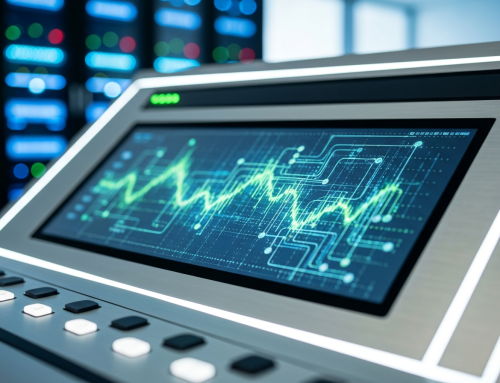

Get Social