In the dynamic landscape of web development, WordPress stands as a dominant force, powering a significant portion of the internet. Its widespread adoption is largely thanks to its flexibility, ease of use, and an expansive ecosystem of themes and plugins. While these plugins offer immense functionality and customization options, they also introduce a critical area of concern: security. Effectively managing WordPress plugin security risks is paramount for maintaining a robust and secure online presence, safeguarding sensitive data, and ensuring uninterrupted operations. This article delves into the essential strategies for mitigating these risks, offering a professional and strategy-oriented approach to protecting your WordPress investment.
Why WordPress Security is Essential for Every Website
The digital realm is a constant battleground against cyber threats, and no website, regardless of its size, is immune. For businesses and individuals operating on WordPress, security is not merely an optional add-on but a fundamental pillar of digital success. A security breach can lead to devastating consequences, including data loss, reputational damage, financial penalties, and a complete disruption of services. Beyond the immediate impact, a compromised site can be used as a launching pad for further attacks, affecting not only your users but potentially other websites and networks.
Furthermore, search engines like Google prioritize secure websites, penalizing those that are flagged for malware or other vulnerabilities. This can significantly impact your search rankings and visibility, directly affecting your business outcomes. Proactive WordPress security measures are therefore essential for preserving user trust, maintaining search engine credibility, and ensuring the long-term viability of your online platform.
Understanding the Security Vulnerabilities of WordPress Plugins
While WordPress core is rigorously developed and regularly patched for security, the vast majority of vulnerabilities often originate from third-party plugins and themes. The sheer volume of plugins available (tens of thousands) means that quality control can vary significantly. Common vulnerabilities in plugins arise from:
- Poor Coding Practices: Plugins developed without adherence to secure coding standards can introduce flaws such as SQL injection, cross-site scripting (XSS), and arbitrary file uploads.
- Outdated Code: Plugins that are no longer maintained or updated by their developers can become susceptible to newly discovered exploits.
- Compatibility Issues: Conflicts between plugins, themes, or the WordPress core can sometimes expose vulnerabilities.
- Lack of Input Sanitization: Failing to properly sanitize user input can allow malicious code to be injected into the website.
- Insufficient Authentication and Authorization: Weaknesses in how plugins handle user roles and permissions can lead to unauthorized access.
Recognizing these common points of failure is the first step in managing WordPress plugin security risks effectively. It’s crucial to understand that even popular and well-regarded plugins can have vulnerabilities, as highlighted by recent reports of recently attacked vulnerable WordPress plugins. Staying informed about such issues is a continuous effort.
Practical Strategies for Managing WordPress Plugin Security Risks
Implementing a strategic approach to plugin management is vital for enhancing your website’s security posture. This involves a multi-faceted strategy:
- Minimize Plugin Usage: Evaluate if every installed plugin is truly necessary. Fewer plugins mean a smaller attack surface and less maintenance overhead.
- Regular Updates: Keep all plugins, themes, and the WordPress core updated to their latest versions. Developers frequently release updates that include security patches.
- Remove Unused Plugins: Deactivating and deleting plugins that are no longer in use is critical, as even inactive plugins can pose a security threat.
- Database Backups: Implement a robust backup strategy, including both file and database backups, to ensure that you can restore your site quickly in the event of a breach.
- Security Plugins: Utilize reputable WordPress security plugins that offer features like malware scanning, firewall protection, and brute-force attack prevention. Our article on Implementing Robust WordPress Security Solutions for Enterprises provides further insights into comprehensive security measures.
These foundational practices form the backbone of a secure WordPress environment and are essential for proactively managing WordPress plugin security risks.
Choosing and Vetting Plugins for Maximum Site Safety
The selection process for WordPress plugins should be rigorous and informed. Simply picking a plugin based on its features or popularity is insufficient for strong security. Consider the following:
- Reputation and Reviews: Opt for plugins with a strong reputation, high ratings, and positive reviews from other users.
- Active Development: Choose plugins that are actively maintained and regularly updated by their developers. Check the Last Updated date in the WordPress plugin directory.
- Compatibility: Ensure the plugin is compatible with your current WordPress version and other essential plugins or themes.
- Developer Support: A responsive support team indicates a developer’s commitment to their product and its security.
- Vulnerability Disclosure History: Research if the plugin has a history of severe vulnerabilities. Resources like WPScan Vulnerability Database can be invaluable for this research.
By thoroughly vetting plugins before installation, you significantly reduce the risk of introducing vulnerabilities into your WordPress site.
Implementing Robust Maintenance and Monitoring Practices
Even with careful plugin selection, ongoing maintenance and monitoring are indispensable for effective WordPress security. Threats evolve, and vigilance is key. Key practices include:
- Regular Security Audits: Periodically scan your website for malware, suspicious code, and known vulnerabilities.
- Activity Logging: Monitor user activity and changes made to your website files. This can help detect unauthorized access or malicious activity early.
- Firewall Implementation: A Web Application Firewall (WAF) can filter malicious traffic before it reaches your site, acting as a crucial first line of defense.
- Strong Passwords and User Permissions: Enforce strong, unique passwords for all users and apply the principle of least privilege, granting users only the access necessary for their roles.
- SSL Certificates: Ensure your site uses an SSL certificate (HTTPS) to encrypt data transmitted between your server and users, protecting sensitive information.
For comprehensive site protection, consider professional WordPress hosting and SEO maintenance plans that include robust security features and proactive monitoring.
Beyond the Basics: When to Consider Expert WordPress Security
While the strategies outlined above provide a strong foundation for managing WordPress plugin security risks, certain situations may warrant professional assistance. For complex websites, e-commerce platforms (like WooCommerce or Magento 2), or sites handling sensitive data, the intricacies of security can quickly become overwhelming. Expert WordPress security services can provide:
- Advanced Threat Detection: Specialized tools and expertise to identify sophisticated threats that basic scanning might miss.
- Incident Response: Professional help in the event of a breach, minimizing downtime and data loss.
- Custom Security Implementations: Tailored security solutions designed to meet the specific needs and architecture of your website.
- Compliance Adherence: Assistance in meeting industry-specific security and data privacy regulations.
- Proactive Hardening: Implementing advanced security measures that harden your WordPress installation against a wider array of attacks.
Engaging with seasoned web development professionals who specialize in WordPress security can provide peace of mind and ensure your digital assets are protected against the ever-evolving landscape of cyber threats. For those seeking to refresh their knowledge on specific vulnerabilities, our previous article, Protecting Against OttoKit WordPress Plugin Vulnerability Attacks, offers relevant context.
Have questions? Contact us here.






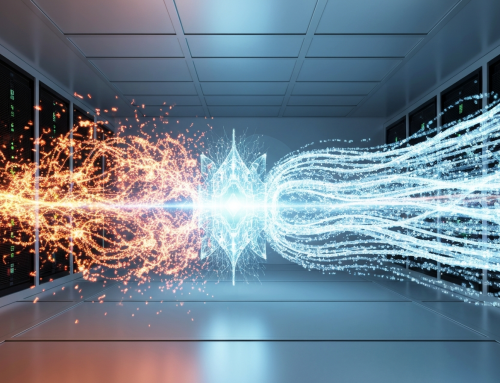

Get Social