The State of AI in the WordPress Ecosystem: Deconstructing the “MCP Server”
The request for a “Managed Content Platform (MCP) server” that integrates with WordPress themes and automates the programming of pages via shortcodes and blocks points toward a sophisticated, developer-centric need: a generative development environment. This concept envisions a system where not only content but also the underlying code, structure, and logic of a website are automated by artificial intelligence. An examination of the current market reveals that no single, off-the-shelf product perfectly fulfills this advanced definition. Instead, the solution lies in understanding and synthesizing a spectrum of specialized tools, each addressing a different facet of this automated workflow.
Defining the “MCP” in Today’s Market
The core requirements—programmatic shortcode scripting, block automation, and deep theme integration—map onto a landscape of AI tools that is rapidly evolving yet still fragmented. The market currently offers solutions that can automate code generation, content creation, and website design, but a truly holistic platform that seamlessly combines all these functions into one programmable “server” remains an emergent concept.1 Achieving this level of automation requires a developer to architect a custom workflow by combining best-in-class tools from distinct categories.
The Core Dichotomy: Builders vs. Generators
The AI WordPress market is fundamentally split into two primary categories. On one side are AI-Powered Website Builders like 10Web, SeedProd, and Elementor AI. These platforms excel at the top-down generation of complete, multi-page websites from a series of high-level prompts. They typically bundle a page builder, AI-driven content and image generation, and often managed hosting, prioritizing speed and ease of initial site creation.4
On the other side are AI-Powered Developer Assistants like WPTurbo. These tools are designed for bottom-up, granular code generation. They are trained specifically on WordPress codebases (PHP, JavaScript, CSS, SQL) and are used to produce discrete, high-quality code snippets, hooks, filters, and even entire plugins based on detailed developer prompts.7 The user’s ideal MCP exists at the intersection of these two paradigms: the holistic site creation capability of a builder combined with the deep, programmatic control of a code generator.
A Major Market Shift: The Automattic Acquisition of WPAI (CodeWP)
A recent and pivotal event underscores the trajectory of the market: Automattic’s acquisition of WPAI, the company behind the AI code generator CodeWP.10 This development is more than a business transaction; it is a significant market signal with several key implications:
- Validation of Demand: The acquisition validates the growing demand among professionals for sophisticated, developer-focused AI tools that go beyond simple content generation and address the complexities of the WordPress codebase.10
- Creation of a Market Vacuum: As part of the acquisition, WPAI announced the sunsetting of CodeWP and its other products for new users, with existing subscriptions not being renewed.11 This has effectively removed a major player from the market, elevating the strategic importance of its primary competitor, WPTurbo.
- A Glimpse into the Future: This move signals Automattic’s long-term strategy to integrate this level of advanced, developer-centric AI functionality directly into the WordPress core ecosystem (including WordPress.com, Jetpack, and WooCommerce).14 This makes the user’s query for a deeply integrated “MCP” exceptionally prescient, as the industry leader is actively working to build such a future.
The current landscape requires a “bring your own architecture” approach. A developer cannot simply purchase a turnkey MCP server. Instead, they must construct an MCP workflow by intelligently combining platforms for site generation (like 10Web’s API) 15, tools for logic generation (like WPTurbo) 7, and engines for process automation (like Uncanny Automator).16 Automattic’s acquisition of CodeWP’s technology is a clear move toward creating a more unified solution, but that integrated platform is not available to the user today.
A Spectrum of Solutions: A Taxonomy of AI Tools for WordPress
To navigate the fragmented market, it is essential to classify the available tools into a clear taxonomy. This framework helps in understanding the specific role each tool plays in the development lifecycle and how they can be combined to create a comprehensive, automated workflow.
Category 1: AI-Powered Website & Theme Builders
- Definition: These are platforms designed to generate complete, multi-page websites from a series of natural language prompts. They typically bundle a visual page builder, AI content and image generation, and often managed hosting services. Their primary function is rapid, top-down site creation, abstracting away much of the initial setup and design work.
- Examples: 10Web 5, SeedProd 6, ZipWP 19, Elementor AI.4
Category 2: AI-Powered Developer & Code Assistants
- Definition: These are tools specifically trained on WordPress codebases, including PHP, JavaScript, CSS, and SQL, to generate functional code. Their purpose is to assist developers in writing custom snippets, hooks, filters, complex queries, and even the boilerplate for entire plugins. They are developer-centric, operate at the code level, and prioritize accuracy and adherence to WordPress standards.
- Examples: WPTurbo 7, CodeWP (pre-acquisition) 21, GitHub Copilot (as a general-purpose baseline for comparison).8
Category 3: AI-Enhanced Block Editors & Layout Generators
- Definition: These are plugins that operate directly within the WordPress Gutenberg block editor. Their goal is to automate the creation of block-based page layouts. A key distinction within this category is between tools that merely insert AI-generated content into existing, static blocks and more advanced tools that can generate complex, nested block structures from a single prompt.
- Examples: Kadence Blocks with AI 24, AI Block Editor 26, ZoloBlocks.27
Category 4: AI-Driven Workflow Automation Engines
- Definition: These are middleware or “glue” plugins that connect disparate WordPress functions, third-party applications, and AI services (like OpenAI’s API) through a no-code, trigger-action system. They do not generate the site structure or theme themselves but are used to automate processes and dynamic content creation on the live site.
- Example: Uncanny Automator.16
The true power for an advanced developer lies not in selecting a single “best” tool, but in understanding which category of tool to apply to a specific phase of the development lifecycle. A project might begin with a Category 1 tool like 10Web to rapidly scaffold the site structure and establish a design baseline. Subsequently, a Category 2 tool like WPTurbo would be employed to develop the complex, custom logic required, such as a shortcode that fetches and displays real-time data. During the content creation phase, a Category 3 tool like Kadence Blocks could accelerate the creation of varied and engaging layouts for blog posts or pages. Finally, a Category 4 tool like Uncanny Automator could be configured to handle post-launch operations, such as automatically creating a new entry in a “Projects” custom post type whenever a specific lead-generation form is submitted. This layered, phase-appropriate application of specialized tools is the most effective method for constructing the kind of powerful, automated platform the user envisions.
Deep Dive: AI for Programmatic Shortcode & Logic Generation
This section directly addresses the most technical aspect of the user query: the programmatic creation of WordPress shortcodes and other logical components. This developer-centric task requires tools that possess a deep, contextual understanding of the WordPress programming environment.
WPTurbo: The Current Leader in WordPress-Specific Code Generation
With the sunsetting of CodeWP for new users, WPTurbo has emerged as the leading platform for specialized WordPress AI code generation. It is more than a simple snippet generator, offering a suite of tools designed for professional developers.
- Core Functionality: WPTurbo’s primary interface is an AI chat that is specifically trained on WordPress and Elementor developer documentation, allowing it to generate context-aware code that adheres to modern standards.7 This is augmented by over 40 dedicated generators for common tasks, including a
Shortcode Generator, a Custom Post Type (CPT) generator, and a theme.json generator.7 - Advanced Features for Developers: The platform’s standout feature for advanced use cases is “Projects.” This functionality allows a developer to create and manage multi-file structures, including the necessary PHP, JS, CSS, and HTML files for a complete plugin or theme.7 This directly addresses the need for theme-level automation. The
Snippets Library further enhances workflow by allowing developers to save, manage, and reuse frequently needed code blocks.7 - Generating a Complex Shortcode: While a single, comprehensive tutorial is not available, a process can be synthesized from the platform’s capabilities. A developer would start by using the structured form in the Shortcode Generator to define the shortcode name, function name, and default attributes. For more complex logic, they would move to the WPTurbo AI chat, providing a detailed prompt such as: “Create the PHP function for the shortcode ‘display_stock_ticker’. It should accept an attribute ‘symbol’. The function must call the Alpha Vantage API to get the latest price for the given symbol, handle potential API errors gracefully, and return the formatted price in a div with the class ‘stock-price’.” The AI would then generate the necessary PHP code, which could be copied and saved within a “Projects” file.34
- Reviews and Limitations: User reviews consistently praise WPTurbo for its ability to generate complex, working code that saves significant development time and can replace multiple plugins.31 However, its effectiveness is highly dependent on the quality and specificity of the developer’s prompts, indicating a learning curve for optimal use.36
CodeWP: A Post-Acquisition Autopsy and Its Legacy
Prior to its acquisition by Automattic, CodeWP was a premier tool in this category. It was highly regarded for its specialized AI “modes” trained on the codebases of major plugins like WooCommerce, Elementor, and Advanced Custom Fields (ACF), which allowed it to generate highly accurate and context-specific code.8 It excelled at creating complex database queries and functional shortcodes.39 The discontinuation of the service for new subscribers has created a significant void in the market and a degree of uncertainty for the developers who had integrated it into their workflows.11 Its primary legacy is serving as a powerful proof-of-concept for a commercially successful, WordPress-specific AI Integrated Development Environment (IDE).
Comparative Analysis: WPTurbo vs. General-Purpose AI (GitHub Copilot)
For a professional developer, the choice is not simply between AI tools but between specialized and general-purpose assistants.
- Specialization vs. Generalization: WPTurbo is a specialist, fine-tuned on the nuances of the WordPress ecosystem, including its hooks, filters, and major plugin APIs.7 GitHub Copilot is a generalist, trained on a massive corpus of public code from all languages and frameworks.8
- Workflow Integration: Copilot integrates directly into the developer’s code editor (e.g., VS Code), offering real-time, inline suggestions while typing.8 WPTurbo is a web-based platform where code is generated in a separate interface and then copied into the project.7
- Quality of Output: For a generic task like “write a JavaScript function to sort an array,” both tools will perform well. However, for a WordPress-specific prompt like “create a filter for the woocommerce_get_price_html hook that adds a ‘Call for Price’ text for products in the ‘wholesale’ category,” WPTurbo is significantly more likely to produce accurate, secure, and modern code that uses the correct function arguments and follows best practices. Due to its specialized training, it understands the context of WordPress functions in a way a generalist tool cannot.7 Copilot might generate code that is syntactically correct but functionally flawed or outdated within the WordPress context.43
The most effective workflow for a developer does not involve choosing one tool over the other, but rather leveraging both for their respective strengths. The developer’s “inner loop”—the moment-to-moment process of writing code—is best served by an IDE-integrated tool like GitHub Copilot for autocompleting lines, generating boilerplate, and handling general programming logic. However, when the task requires generating a complex, WordPress-specific component—a new shortcode, a custom query, or a Gutenberg block—the developer should switch to their “outer loop” tool: WPTurbo. They can use its web interface to generate the robust, WordPress-aware code block, and then bring that code back into their IDE for integration and refinement, aided by Copilot. This symbiotic, two-tool approach represents the most productive path for a professional WordPress developer today.
Deep Dive: AI for Automated Block, Page, and Theme Creation
This section shifts focus from granular code generation to the higher-level automation of visual and structural components, including Gutenberg blocks, full pages, and entire themes.
Full-Site Builders: Beyond Basic Generation
Several platforms have evolved beyond simple page builders to offer comprehensive, AI-driven site creation.
- 10Web: The API-First Platform: 10Web’s most compelling feature for developers is its Website Builder API.5 This allows for the programmatic, one-click generation of entire WordPress websites, complete with managed hosting, from a single API call. The API documentation reveals endpoints for generating a site from a JSON payload that specifies business type, colors, fonts, and page structure.47 This enables developers to integrate automated website creation into larger applications, such as a client onboarding portal or a SaaS platform. Because the generated sites are built on an Elementor-based editor and provide full PHP and code control, they remain highly customizable after the initial creation.4
- SeedProd: The Theme Builder Specialist: SeedProd excels with its Theme Builder, a feature that allows for the visual, no-code creation and assignment of theme template parts like headers, footers, and archive pages.6 Its AI can generate a complete website design based on a prompt; this design is then exported from the AI tool and imported into the user’s WordPress site via the SeedProd plugin.6 While powerful for visual design, its developer extensibility appears limited. The documentation details permission filters but lacks a deep library of functional hooks for programmatic modification, positioning it more as a no-code/low-code tool.50
- Elementor AI: The Integrated Assistant: Rather than a standalone platform, Elementor AI is a suite of tools integrated directly into the popular Elementor editor.4 Its most advanced capability in this context is the generation of layouts and “containers” based on text prompts or by referencing the URL of an existing website.20 It can also generate custom CSS and HTML, making it a powerful assistant
within the Elementor ecosystem, but it is not a standalone code generator for creating themes or plugins from scratch.54
Gutenberg-Native Tools: Automating the Block Editor
For those who prefer to work within WordPress’s native editor, several plugins aim to automate block and layout creation.
- Kadence Blocks with AI: Kadence is a widely used block suite that has integrated AI primarily for content generation within its custom blocks.25 The “Design Library with AI” can generate pre-built patterns and pages tailored to a user’s brand, but this appears to be more about populating and styling existing, complex patterns rather than generating entirely novel block
structures from a simple prompt.25 - AI Block Editor Plugin: This plugin is a more direct attempt to fulfill the user’s request. It adds an AI-powered sidebar to the Gutenberg editor that allows a user to generate layouts of core blocks (e.g., Columns, Heading, Table) using a natural language prompt like “Create a pricing plan with three tiers”.26 Its primary limitations are that it only supports a specific set of core blocks and cannot be used to edit or modify existing blocks on the page.26
- Other Block Suites: Other plugins like ZoloBlocks and Essential Blocks are entering this space. ZoloBlocks claims an “AI-powered layout generator with contextual suggestions” 28, and Essential Blocks features a “Write With AI” tool for content.58 However, these are generally less mature and focus more on content filling than on structural generation.
Workflow Automation: The Uncanny Automator Approach
Uncanny Automator represents a different, and potentially more powerful, approach to automation. It is not a builder but an automation engine that connects WordPress to external services, including the OpenAI API.16 This enables the creation of dynamic, event-driven workflows that come closest to the concept of “automatic programming.”
A practical workflow would be:
- Trigger: An event occurs outside of WordPress, such as a new row being added to a Google Sheet or an Airtable base containing client project details.61
- Action 1 (AI Content Generation): Uncanny Automator sends the data from that trigger to the OpenAI API. The prompt is structured to use the incoming data as variables (tokens). For example: “Write a 500-word project overview for a client named {{Client Name from Airtable}}. The project goal is {{Project Goal from Airtable}}…”.60
- Action 2 (Programmatic Page Creation): Automator takes the AI-generated text and performs a WordPress action to “Create a new post.” It can create this post within a specific Custom Post Type (e.g., “Projects”) and populate not only the main content but also custom fields (via ACF integration) with the original data from the trigger.63
This workflow demonstrates a system where entire, fully-written pages are programmatically and automatically generated and published based on external data events, fulfilling a core tenet of a true Managed Content Platform.
The term “AI Theme Builder” is, at present, largely a marketing construct. Tools like SeedProd and Divi use this term to describe a graphical user interface for creating and styling template parts (header, footer, etc.), which can then be populated with AI-generated content.48 They do not generate the core theme files like
functions.php or style.css from a prompt. The only tool identified that can generate the foundational file structure for a theme or plugin is WPTurbo, through its “Projects” feature.7 Therefore, the most advanced workflow for creating a true AI-generated theme today is a hybrid one: a developer would use WPTurbo to generate the theme’s logical skeleton and file structure, and then use a visual builder like SeedProd or Elementor as a “visual compiler” to design the front-end template files, connecting the user interface to the AI-generated backend logic.
Comparative Analysis & Functionality Ratings
To provide a clear, actionable overview, the leading platforms are assessed below based on the core functionalities requested by the user. This matrix moves beyond marketing claims to provide a direct comparison of capabilities identified during the analysis.
| Feature / Tool | WPTurbo | 10Web | SeedProd | Elementor AI | Kadence Blocks | Uncanny Automator |
| Shortcode Generation | AI-Powered 7 | None | None | None | None | None |
| Block/Layout Automation | None | Pattern-Based 5 | Pattern-Based 6 | Generative Layout 54 | Pattern-Based 57 | None |
| Theme Integration/Generation | Full Theme Scaffolding 7 | Template Part Builder 5 | Template Part Builder 48 | Template Part Builder 54 | Plugin-Only | Plugin-Only |
| API / Developer Extensibility | None | Full API 15 | Limited Hooks 50 | Limited 66 | Limited | Full API 63 |
| Workflow Integration | Standalone Web App 7 | WP-Integrated (Hosted) 4 | WP-Integrated (Plugin) 6 | WP-Integrated (Editor) 4 | WP-Integrated (Editor) 24 | WP-Integrated (Plugin) 16 |
| Primary Use Case | Custom Code Generation | Scalable Site Deployment | Visual Theme Building | In-Editor Design Assist | Block Enhancement | Workflow Automation |
| Pricing Model | Subscription / Lifetime 36 | Subscription 17 | Subscription 6 | Credits / Subscription 67 | Subscription / Lifetime 68 | Subscription / Credits 16 |
Qualitative Assessment
The analysis reveals a market clearly bifurcated into two value propositions: tools that optimize for speed of initial build and tools that optimize for depth of custom functionality.
- Code Generation & Control (WPTurbo): WPTurbo stands alone in its ability to generate high-quality, WordPress-specific PHP, including complex shortcodes and the file structure for entire themes and plugins.7 Its lack of a direct API is offset by its focus on producing portable, developer-ready code. It is the best choice for projects requiring unique, custom-coded logic.
- Scalable Deployment & Hosting (10Web): 10Web’s strength is its all-in-one platform approach, combining an AI site generator with managed hosting and a powerful developer API.5 It is ideal for agencies or SaaS platforms that need to deploy numerous, well-designed sites at scale, with the understanding that deep custom logic might need to be added post-generation.
- Visual Building & Theme Customization (SeedProd, Elementor AI): SeedProd and Elementor AI are best understood as enhancements to the visual building process. SeedProd provides a robust no-code Theme Builder for creating custom template parts 48, while Elementor AI excels at generating container layouts and content directly within its editor.54 They accelerate the design phase but are not primarily tools for generating backend logic.
- Automation & Integration (Uncanny Automator): Uncanny Automator does not build sites but makes them “live” and dynamic. Its power lies in connecting WordPress to external triggers and AI models to automate content and processes programmatically.16 It is the key to creating a site that can “automatically program” itself based on events.
An agency needing to launch 20 similar brochure sites for clients would find the most value in 10Web’s API. A developer building a single, complex web application with unique data processing requirements would choose WPTurbo. A business owner wanting to automate their marketing and content workflows after launch would implement Uncanny Automator. The “best” tool is entirely dependent on which part of the development and operational lifecycle one seeks to optimize.
Synthesizing the “MCP Server”: Practical Workflows for the Advanced Developer
To achieve the functionality of a true “MCP server,” a developer must synthesize the capabilities of multiple specialized tools. The following workflows outline three distinct, practical approaches to building a highly automated WordPress development and management system.
Workflow 1: The Code-First Generative Workflow
This workflow prioritizes maximum control, performance, and custom logic, making it ideal for bespoke web applications.
- Core Tool: WPTurbo
- Process:
- Scaffold the Foundation: Begin in WPTurbo’s “Projects” feature to generate the complete boilerplate for a new, custom theme. This includes functions.php, style.css, template files, and a JS folder, providing a clean, optimized starting point.7
- Generate Core Logic: Use WPTurbo’s AI chat and specific generators to create all necessary Custom Post Types, taxonomies, and complex shortcodes. For example, generate a shortcode that authenticates with a third-party API, fetches data, and renders it in a custom format.7
- Integrate and Refine: Copy the generated code into a local IDE like VS Code. Here, use GitHub Copilot for the “inner loop” of development: refining line-by-line logic, debugging, writing connecting JavaScript, and adding comments.23
- Build the User Interface: With the backend logic in place, use the native Gutenberg editor or a lightweight block suite like Kadence Blocks to visually build the theme templates, connecting them to the CPTs and shortcodes generated by WPTurbo.
- Outcome: A highly performant, fully custom theme where the complex backend logic is AI-generated and human-directed, offering unparalleled control and maintainability.
Workflow 2: The API-Driven Deployment Workflow
This workflow prioritizes scalability and speed of deployment, making it perfect for agencies and SaaS platforms.
- Core Tool: 10Web AI Website Builder
- Process:
- Programmatic Creation: Utilize the 10Web API to programmatically generate a new WordPress instance and a complete website. This action can be triggered by an external system, such as a client payment confirmation in a CRM, by sending a JSON payload with site specifications.15
- Post-Generation Customization: Access the generated site, which uses an Elementor-based editor.4 Use Elementor’s native AI tools for visual adjustments, content refinement, and layout changes.54
- Inject Custom Code: Because 10Web provides full access to the underlying WordPress installation and PHP code 5, use a code snippets plugin or a child theme to inject any highly specific PHP functions or shortcodes that the builder could not generate. These snippets can themselves be generated by WPTurbo for maximum efficiency.
- Outcome: A scalable, repeatable process for deploying well-designed, professional websites in minutes, transforming the agency model from manual builds to automated deployment.
Workflow 3: The Event-Driven Automation Workflow
This workflow creates a dynamic, “living” website that can programmatically update itself based on external data, representing the most direct fulfillment of the user’s query.
- Core Tool: Uncanny Automator
- Process:
- Build the Shell: Create a base WordPress site using a standard theme and block plugin. Establish the necessary data structures, such as a “Case Studies” Custom Post Type with custom fields for “Client Name,” “Industry,” “Challenge,” and “Solution.”
- Create the Automation “Recipe”: In Uncanny Automator, create a new recipe. Set the trigger to an external event, for example, “When a new row is created in an Airtable base” or “When a specific WPForms form is submitted”.61
- Connect to AI for Content Logic: Add an OpenAI action to the recipe. The prompt should be engineered to take the data from the trigger (passed as “tokens”) and generate the full page content. For instance: “Write a professional 700-word case study. The client is {{Client Name from Airtable}} in the {{Industry}} sector. Their primary challenge was ‘{{Challenge from Airtable}}’. Our solution was ‘{{Solution from Airtable}}’. Structure the output with H2 headings for Challenge, Solution, and Results.”.61
- Program the Page Creation: Add a final WordPress action to “Create a post.” Set the Post Type to “Case Studies.” Map the full response from the OpenAI action to the post’s main content field. Map the original data tokens from the Airtable trigger to their corresponding custom fields. Set the post status to “Draft” for a final human review or “Published” for full automation.
- Outcome: A truly automated system where new, rich, fully-written pages are programmatically generated and published based on external data triggers, without requiring any direct user interaction within the WordPress admin panel.
Final Recommendations & Future Outlook
Direct Recommendation
Based on the specific request for a platform capable of handling “short code scriptings” and “blocks that can start automatically programming certain pages,” the primary recommendation is a combined workflow utilizing WPTurbo and Uncanny Automator.
- Justification: This combination directly addresses the two core technical requirements. WPTurbo is the market’s most capable tool for the explicit need of generating complex, WordPress-aware PHP logic, including shortcodes with parameters and attributes.7 Uncanny Automator directly addresses the “automatically programming” aspect by providing the engine to create event-driven workflows that can dynamically generate and publish pages and posts using AI.16 Together, they provide the highest degree of programmatic control and true automation available today. For projects where the primary goal is rapid, scalable deployment of multiple sites rather than granular code generation for a single application,
10Web’s API is the strongest alternative.
The Future of the WordPress “MCP”
The AI landscape in WordPress is consolidating and maturing rapidly. The acquisition of WPAI (and its CodeWP technology) by Automattic is a powerful indicator of the future direction.10 It is highly probable that the advanced, developer-centric AI capabilities pioneered by CodeWP will be integrated deeply into Automattic’s core products, including the WordPress.com platform, Jetpack, and potentially contributed back to the open-source Gutenberg project.
In the coming years, the distinct lines between AI website builders, AI code generators, and AI automation engines will likely blur. The market will move toward more unified platforms that offer both high-level, prompt-based site generation and deep, code-level customization within a single, cohesive interface. This evolution will ultimately lead to the realization of the “MCP server” concept as a single, commercially available product, making the current need for a synthesized, multi-tool workflow a stepping stone to a more integrated future.
Curated List of Essential Resources
For developers looking to implement these advanced workflows, the following resources are essential starting points:
- WPTurbo AI & Code Generators: The primary platform for generating WordPress-specific PHP, JS, and custom logic.
- Uncanny Automator OpenAI Integration: Documentation for connecting WordPress to the OpenAI API for workflow automation.
- https://automatorplugin.com/integration/openai/ 63
- https://automatorplugin.com/knowledge-base/open-ai/ 60
- 10Web Website Builder API: Documentation for programmatically generating and managing WordPress websites.
- Advanced AI Development Tutorials & Discussions: Resources for understanding the practical application of AI in WordPress development.
- Kinsta – AI in WordPress Development: https://kinsta.com/blog/ai-wordpress-development/ 70
- InstaWP – Custom Block Development with AI: https://instawp.com/how-to-develop-custom-wordpress-blocks-using-ai/ 71
Works cited
- Best Practices for Using AI Tools in WordPress Development – Crocoblock, accessed June 16, 2025, https://crocoblock.com/blog/ai-tools-in-wordpress-development/
- Will AI Replace WordPress Developers? – AccuWeb Hosting, accessed June 16, 2025, https://www.accuwebhosting.com/blog/ai-vs-wordpress-developers/
- AI vs Traditional WordPress Design: What Saves More Time and Money? – MilesWeb, accessed June 16, 2025, https://www.milesweb.com/blog/wordpress/ai-vs-traditional-wordpress-design/
- 5 AI WordPress Website Builders to Consider (2025) – Crocoblock, accessed June 16, 2025, https://crocoblock.com/blog/ai-wordpress-website-builders/
- WordPress AI Website Builder – 10Web, accessed June 16, 2025, https://10web.io/wordpress-ai-builder/
- 5 Very Best AI Website Builders for WordPress in 2025 – SeedProd, accessed June 16, 2025, https://www.seedprod.com/ai-wordpress-builders/
- WPTurbo – Generate WordPress code snippets blazing fast., accessed June 16, 2025, https://wpturbo.dev/
- Best Artificial Intelligence (AI) Code Generation Plugins for WordPress – Crocoblock, accessed June 16, 2025, https://crocoblock.com/blog/wordpress-ai-plugins-for-code-generation/
- WPTurbo Review 2025: What It Is, How to Use It & Is It Worth It? – AI Hungry, accessed June 16, 2025, https://aihungry.com/tools/wpturbo
- Automattic Acquisition Will Bring AI Into WordPress – Search Engine Journal, accessed June 16, 2025, https://www.searchenginejournal.com/automattic-acquisition-will-bring-ai-into-wordpress/535015/
- Automattic Acquires WPAI: Immediate Sunset for CodeWP and AgentWP, accessed June 16, 2025, https://wp-content.co/automattic-acquires-wpai/
- Automattic Acquires AI Company ‘WPAI’ – WP Tavern, accessed June 16, 2025, https://wptavern.com/automattic-acquires-ai-company-wpai
- I just found and started to use CodeWP.ai and it says “Discontinued …, accessed June 16, 2025, https://www.reddit.com/r/Wordpress/comments/1htfa4w/i_just_found_and_started_to_use_codewpai_and_it/
- WPAI Has Been Acquired by Automattic, accessed June 16, 2025, https://wpai.co/wpai-has-been-acquired-by-automattic/
- Website Builder API to Expand Your Business – 10Web, accessed June 16, 2025, https://10web.io/website-builder-api/
- How to Use AI Writing Tools in WordPress: Generate Blog Posts …, accessed June 16, 2025, https://automatorplugin.com/how-to-use-ai-writing-tools-in-wordpress-generate-blog-posts-images-and-social-content-automatically/
- 10Web website builder review 2024 – TechRadar, accessed June 16, 2025, https://www.techradar.com/computing/software/10web
- 7 Best AI Website Builders for WordPress (Expert Picks in 2025) – WPBeginner, accessed June 16, 2025, https://www.wpbeginner.com/showcase/best-ai-website-builders-for-wordpress/
- #1 AI Website Builder for WordPress | Create Websites in 60 Seconds, accessed June 16, 2025, https://zipwp.com/
- AI WordPress Themes: 4 Powerful Options For Your Website – HubSpot Blog, accessed June 16, 2025, https://blog.hubspot.com/website/ai-wordpress-themes
- CodeWP: AI Code Generator for WordPress Developers – Deepgram, accessed June 16, 2025, https://deepgram.com/ai-apps/codewp
- Shortcodes Generator – CodeWP Tool, accessed June 16, 2025, https://codewp.ai/tool/shortcodes-generator/
- 11 Best AI Tools for Developers to Help You with WordPress Development – Appsero, accessed June 16, 2025, https://appsero.com/tips-tricks/ai-tools-for-developers/
- Generative-ai Plugins – WordPress.com, accessed June 16, 2025, https://wordpress.com/plugins/browse/generative-ai/
- Next-Level Block Editor with Built-In AI Power – WordPress.org, accessed June 16, 2025, https://wordpress.org/support/topic/next-level-block-editor-with-built-in-ai-power/
- AI Block Editor – WordPress plugin, accessed June 16, 2025, https://wordpress.org/plugins/ai-editor/
- ZoloBlocks Review: The Plugin that Turbocharges the WordPress Block Editor for Page Building – WP Mayor, accessed June 16, 2025, https://wpmayor.com/zoloblocks-review/
- Best Gutenberg Builder in 2025: Top WordPress Block Editors Compared – BdThemes, accessed June 16, 2025, https://bdthemes.com/best-gutenberg-builder-for-your-wordpress-website/
- Top AI Plugins for WordPress – WP Engine, accessed June 16, 2025, https://wpengine.com/resources/top-ai-plugins-wordpress/
- 10 Best WordPress AI Plugins in 2025 (Better Than ChatGPT) – Elegant Themes, accessed June 16, 2025, https://www.elegantthemes.com/blog/wordpress/best-wordpress-ai-plugins
- WPTurbo Reviews (2025) – Product Hunt, accessed June 16, 2025, https://www.producthunt.com/products/wpturbo/reviews
- WPTurbo – AppSumo, accessed June 16, 2025, https://appsumo.com/products/wpturbo/
- WPTurbo Reviews – Read Customer Reviews of Wpturbo.dev, accessed June 16, 2025, https://wpturbo.tenereteam.com/
- How to create a shortcode in WordPress – WPTurbo, accessed June 16, 2025, https://wpturbo.dev/create-a-shortcode/
- How to Create a Shortcode in WordPress – YouTube, accessed June 16, 2025, https://www.youtube.com/watch?v=UPU46IOZic0
- WPTurbo Review: Generate WordPress Code Without the Knowledge – WP Mayor, accessed June 16, 2025, https://wpmayor.com/wpturbo-review/
- WPTurbo AI Reviews: Use Cases, Pricing & Alternatives – Futurepedia, accessed June 16, 2025, https://www.futurepedia.io/tool/wpturbo
- CodeWP – AI For WordPress Creators, accessed June 16, 2025, https://codewp.ai/
- 6 Best WordPress AI Code Generators for 2025 – ThimPress, accessed June 16, 2025, https://thimpress.com/best-wordpress-ai-code-generators/
- CodeWP Review + Tutorial: How to Generate PHP Snippets with AI – Ninja Team, accessed June 16, 2025, https://ninjateam.org/codewp-review-and-tutorial/
- CodeWP AI Reviews (2025) – Product Hunt, accessed June 16, 2025, https://www.producthunt.com/products/codewp-ai/reviews
- 6 Best WordPress AI Code Generators for 2025 : r/thewpwarrior – Reddit, accessed June 16, 2025, https://www.reddit.com/r/thewpwarrior/comments/1gktzrh/6_best_wordpress_ai_code_generators_for_2025/
- Elementor AI is a Total Scam – Avoid at All Costs! : r/Wordpress – Reddit, accessed June 16, 2025, https://www.reddit.com/r/Wordpress/comments/1j4q7mt/elementor_ai_is_a_total_scam_avoid_at_all_costs/
- 10Web’s generative AI website builder is now accessible via an API – SiliconANGLE, accessed June 16, 2025, https://siliconangle.com/2025/05/08/10webs-generative-ai-website-builder-now-accessible-via-api/
- Build Your Own AI Website Builder | Launch Fast With 10Web API, accessed June 16, 2025, https://10web.io/blog/build-your-own-ai-website-builder/
- 10Web Releases API For Scaled White Label AI Website Building – Search Engine Journal, accessed June 16, 2025, https://www.searchenginejournal.com/10web-releases-api-for-scaled-white-label-ai-website-building/546338/
- 10Web API Documentation, accessed June 16, 2025, https://apidocs.10web.io/
- Theme Builder Overview – SeedProd, accessed June 16, 2025, https://www.seedprod.com/docs/getting-started-with-seedprod-theme-builder/
- WordPress AI Theme Builder – SeedProd, accessed June 16, 2025, https://www.seedprod.com/wordpress-ai-theme-builder/
- Permission Filters – SeedProd, accessed June 16, 2025, https://www.seedprod.com/docs/permission-filters/
- What is a Filter in WordPress? How to Use Filters in WordPress – WPBeginner, accessed June 16, 2025, https://www.wpbeginner.com/glossary/filter/
- What are Hooks in WordPress? How to use WordPress Hooks? – WPBeginner, accessed June 16, 2025, https://www.wpbeginner.com/glossary/hooks/
- Knowledge Base Archive – SeedProd, accessed June 16, 2025, https://www.seedprod.com/docs/
- AI Website Builder – Design & Create A Website In Minutes – Elementor, accessed June 16, 2025, https://elementor.com/products/ai/
- stellarwp/kadence-blocks: Advanced Page Building Blocks for Gutenberg. Create custom column layouts, backgrounds, dual buttons, icons etc. – GitHub, accessed June 16, 2025, https://github.com/stellarwp/kadence-blocks
- Gutenberg Blocks with AI by Kadence WP – Page Builder Features – WordPress plugin, accessed June 16, 2025, https://wordpress.org/plugins/kadence-blocks/
- Gutenberg Blocks with AI by Kadence WP – Page Builder Features Plugin, accessed June 16, 2025, https://wordpress.com/plugins/kadence-blocks
- AI-Powered Page Builder Gutenberg Blocks, Patterns & Templates Plugin – WordPress.com, accessed June 16, 2025, https://wordpress.com/plugins/essential-blocks
- Essential Blocks – AI-Powered Page Builder Gutenberg Blocks, Patterns & Templates – WordPress plugin | WordPress.org, accessed June 16, 2025, https://wordpress.org/plugins/essential-blocks/
- Connect WordPress to OpenAI and ChatGPT – Uncanny Automator, accessed June 16, 2025, https://automatorplugin.com/knowledge-base/open-ai/
- The Best AI Writing Plugin for WordPress – Uncanny Automator, accessed June 16, 2025, https://automatorplugin.com/ai-writing-plugin-for-wordpress/
- Connect Custom Action to OpenAI – Uncanny Automator, accessed June 16, 2025, https://automatorplugin.com/connect/custom-action/openai/
- Connect OpenAI to Popular Apps & WordPress Plugins – Uncanny Automator, accessed June 16, 2025, https://automatorplugin.com/integration/openai/
- Connect Advanced Custom Fields to OpenAI – Uncanny Automator, accessed June 16, 2025, https://automatorplugin.com/connect/advanced-custom-fields/openai/
- Divi AI – Powerful AI Tools For WordPress – Elegant Themes, accessed June 16, 2025, https://www.elegantthemes.com/ai/
- 7 Best SeedProd Builder Alternatives & Competitors In 2025 – Elementor, accessed June 16, 2025, https://elementor.com/blog/seedprod-builder-alternatives/
- 13 Best AI Plugins for WordPress Sites in 2025 – Cloudways, accessed June 16, 2025, https://www.cloudways.com/blog/ai-plugins-wordpress/
- Kadence Blocks Review [With Pros & Cons], accessed June 16, 2025, https://nexterwp.com/blog/kadence-blocks-review/
- How to Connect OpenAI to WooCommerce and 4+ Smart eCommerce Automations, accessed June 16, 2025, https://automatorplugin.com/how-to-connect-openai-to-woocommerce-and-4-smart-ecommerce-automations/
- 7 smart ways to use AI in WordPress development – Kinsta, accessed June 16, 2025, https://kinsta.com/blog/ai-wordpress-development/
- How to Create Custom Blocks in WordPress Using AI – InstaWP, accessed June 16, 2025, https://instawp.com/how-to-develop-custom-wordpress-blocks-using-ai/

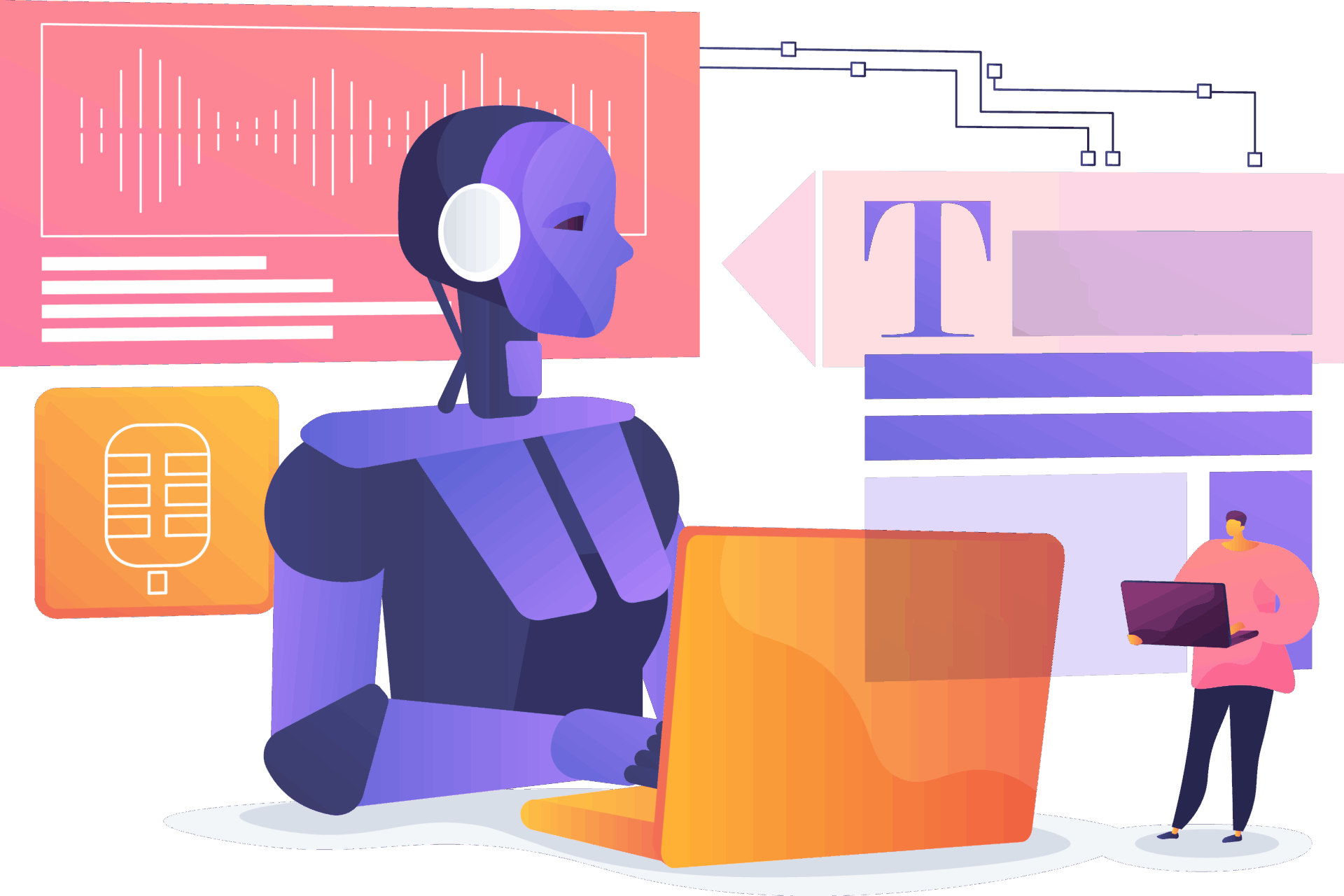






Get Social