Understanding ADA Website Compliance: An Introduction
In today’s digital landscape, ensuring your website is accessible to everyone, including individuals with disabilities, is not merely a best practice; it’s a legal imperative. Adhering to ADA website compliance guidelines means designing and developing digital platforms that are usable by people with a wide range of disabilities, such as visual, auditory, motor, and cognitive impairments. The Americans with Disabilities Act (ADA), originally enacted to prevent discrimination against people with disabilities in public accommodations, employment, transportation, and state and local government services, has increasingly been interpreted by courts and the Department of Justice to include digital spaces.
For businesses and organizations operating online, understanding and implementing these guidelines is crucial to avoid potential legal challenges and, more importantly, to foster an inclusive digital presence. This commitment extends to all types of web platforms, from informational sites built on WordPress or TYPO3 to sophisticated e-commerce solutions like WooCommerce, Magento 2, Shopify, Wix, Squarespace, and BigCommerce. Every online interaction should be equitable and accessible.
Key Principles of ADA Website Compliance Guidelines
The foundation of ADA website compliance guidelines is rooted in the Web Content Accessibility Guidelines (WCAG), which are developed by the World Wide Web Consortium (W3C). While WCAG itself is not law, it serves as the internationally recognized standard that courts and legal bodies often refer to when assessing web accessibility. The core principles of WCAG, often remembered by the acronym POUR, provide a robust framework:
- Perceivable: Information and user interface components must be presentable to users in ways they can perceive. This means providing text alternatives for non-text content, captions for audio, and ensuring content can be presented in different forms without losing information or structure.
- Operable: User interface components and navigation must be operable. This includes ensuring all functionality is available via keyboard, providing enough time for users to interact with content, and helping users navigate and find content.
- Understandable: Information and the operation of user interface must be understandable. Content should be readable and predictable, and input assistance should be provided to help users avoid and correct mistakes.
- Robust: Content must be robust enough that it can be interpreted reliably by a wide variety of user agents, including assistive technologies. This emphasizes compatibility with current and future tools.
Regularly reviewing and updating your website against these principles is paramount, especially as technology and user expectations evolve. For instance, recent updates in WCAG standards, such as WCAG 2.2, refine and add new success criteria, further emphasizing the need for ongoing vigilance in web accessibility. You can find detailed information on these evolving standards at Accessibility.Works.
Core Components of an Accessible Website Design
Achieving ADA website compliance involves focusing on several key components within your website’s design and functionality. These elements ensure that users with disabilities can effectively interact with your digital content.
- Alternative Text for Images: All images, graphics, and visual content should have descriptive alt text. This allows screen readers to convey the visual information to users who are visually impaired.
- Keyboard Navigation: Ensure that all interactive elements, links, buttons, and form fields can be accessed and operated using only a keyboard, without requiring a mouse. This is vital for users with motor disabilities or those who prefer keyboard navigation.
- Clear Headings and Structure: Use proper HTML heading tags (H1, H2, H3, etc.) to create a logical and hierarchical structure for your content. This helps screen reader users understand the organization of the page and navigate efficiently.
- Accessible Forms: Forms should be clearly labeled, provide instructions, and offer error identification and suggestions for correction. Ensure that form fields are programmatically associated with their labels.
- Color Contrast: Text and essential visual elements should have sufficient color contrast against their background to be readable for users with low vision or color blindness.
- Captions and Transcripts for Multimedia: All audio and video content must include accurate captions for the hearing impaired and transcripts for those who cannot access audio or video.
- Descriptive Link Text: Link text should be meaningful and describe the destination of the link, rather than generic phrases like click here.
Practical Steps to Achieve ADA Website Accessibility
Implementing ADA website compliance guidelines requires a strategic approach. Regardless of whether your platform is a custom build on WordPress or a managed service like Shopify, here are practical steps to integrate accessibility:
- Conduct an Accessibility Audit: Start with a comprehensive audit of your existing website. This can involve automated tools, manual checks, and, ideally, testing with users with disabilities.
- Prioritize Remediation: Address critical accessibility issues identified in the audit first, focusing on those that significantly hinder user access.
- Train Your Team: Educate content creators, designers, and developers on accessibility principles and best practices. Accessibility should be integrated into every stage of the development lifecycle.
- Choose Accessible Platforms and Themes: When building or redesigning, select CMSs, themes, and plugins known for their accessibility features. For instance, many modern WordPress themes and plugins offer strong accessibility foundations.
- Regular Testing and Maintenance: Accessibility is an ongoing process, not a one-time fix. Regularly test your website, especially after updates or new content additions, to ensure continued compliance.
- Provide an Accessibility Statement and Contact Information: Publish an accessibility statement on your website outlining your commitment to accessibility and providing a clear way for users to report accessibility issues.
Common Accessibility Mistakes to Avoid
Even with good intentions, businesses can inadvertently fall short of ADA website compliance. Avoiding these common pitfalls is key:
- Relying Solely on Overlays: While accessibility overlays and widgets can offer some quick fixes, they rarely provide comprehensive compliance and can sometimes interfere with assistive technologies.
- Ignoring Keyboard Navigation: Many designers overlook the importance of making all interactive elements operable via keyboard, rendering large parts of a website unusable for many.
- Poor Color Contrast: Using color combinations that lack sufficient contrast makes content difficult to read for individuals with visual impairments.
- Undescriptive Link Text: Generic link text like read more or click here provides no context for screen reader users and can be confusing.
- Lack of Transcripts/Captions: Failing to provide alternatives for audio and video content excludes users who are deaf or hard of hearing.
- Inaccessible Forms: Forms without proper labels, clear instructions, or error feedback create significant barriers for users with cognitive or visual disabilities.
- Ignoring Dynamic Content: Content loaded asynchronously (e.g., pop-ups, dynamic updates) must also be accessible, often requiring specific ARIA attributes to inform assistive technologies.
The Benefits of an Inclusive Digital Presence
Beyond legal obligations, embracing ADA website compliance offers significant business advantages. An accessible website widens your audience, allowing more people to access your products, services, and information. This expanded reach can lead to increased traffic, higher conversion rates, and a more diverse customer base.
Furthermore, accessibility often aligns with good SEO practices. Features like clear heading structures, descriptive alt text, and semantic HTML that benefit accessibility also help search engines better understand and rank your content. An accessible website also demonstrates a strong commitment to corporate social responsibility, enhancing your brand’s reputation and fostering positive public perception. In an increasingly interconnected world, prioritizing inclusivity is a powerful differentiator.
Maintaining Compliance and Future-Proofing Your Site
Achieving initial ADA website compliance is a significant step, but maintaining it requires ongoing effort. Web technologies, user expectations, and legal interpretations of the ADA are constantly evolving. Regular audits, continuous training for your development and content teams, and staying informed about updates to WCAG standards are essential.
For platforms like WordPress, WooCommerce, and Magento 2, this means regularly updating themes and plugins, ensuring any custom development adheres to accessibility standards, and proactively testing new content. For managed solutions such as Shopify, Wix, Squarespace, and BigCommerce, while the platforms handle some underlying compliance, you still bear responsibility for your content, theme choices, and any custom additions. By embedding accessibility into your long-term digital strategy, you not only mitigate legal risks but also ensure your online presence remains robust, inclusive, and future-proof.
Have questions? Contact us here.






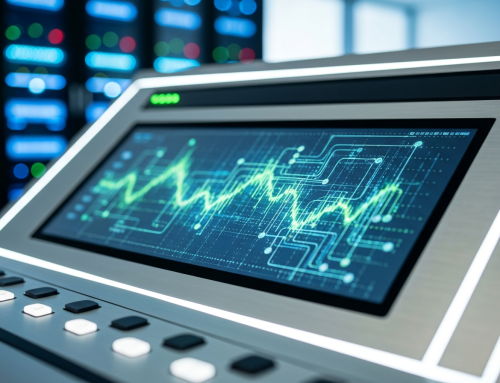

Get Social