Why Sync Magento 2 and WooCommerce Data?
In the dynamic world of e-commerce, managing a single online store can be demanding. When a business expands to operate on multiple platforms, such as both Magento 2 and WooCommerce, the complexity multiplies significantly. Each platform typically operates independently, requiring separate management for inventory, product details, pricing, customer information, and orders. This can lead to numerous challenges, including:
- Manual Data Entry: Updating product quantities or descriptions on one platform requires duplicating the effort on the other. This is time-consuming and prone to human error.
- Inventory Discrepancies: Selling an item on one store doesn’t automatically reduce the stock level on the other, leading to overselling and disappointed customers.
- Order Management Headaches: Tracking orders, updating shipping statuses, and managing customer communications across separate systems becomes incredibly difficult and inefficient.
- Inconsistent Customer Experience: Differing information or delays in processing due to manual syncing can frustrate customers.
- Lack of Centralized Reporting: Gaining a holistic view of sales, inventory, and customer behavior across both platforms is nearly impossible without unified data.
Implementing a robust solution for Magento 2 vs WooCommerce data sync addresses these pain points directly. Synchronization automates the flow of critical business information between the two platforms, creating a unified operational view. This automation is not merely a convenience; it is a strategic necessity for businesses aiming for efficiency, accuracy, and scalability across multiple sales channels.
Effective Magento 2 WooCommerce data sync ensures that information entered or updated in one system is automatically reflected in the other. This eliminates the need for manual updates, reduces the risk of errors, and frees up valuable time that can be reinvested in growth-oriented activities like marketing and customer service. For businesses leveraging the strengths of both Magento’s enterprise-level capabilities and WooCommerce’s user-friendliness and WordPress integration, seamless data flow is the key to unlocking the full potential of their multi-channel strategy.
Furthermore, maintaining synchronized data across platforms is crucial for accurate reporting and informed decision-making. Business owners can get a consolidated view of their performance, understanding which products are selling well overall, managing stock levels effectively across all channels, and identifying trends that might be missed when viewing data in isolation. This strategic advantage allows for better forecasting, optimized inventory investment, and more targeted marketing efforts, ultimately contributing to increased profitability and sustainable business growth.
Getting Started Connecting Your Platforms
Establishing a connection between a Magento 2 store and a WooCommerce store requires a bridge or connector that facilitates communication between the two distinct platforms. While both are leading e-commerce solutions, they are built on different architectures (Magento on PHP using frameworks like Laminas/Symfony components, WooCommerce as a WordPress plugin). Therefore, direct communication isn’t native; it requires a specific integration solution.
The process typically involves installing a connector module or extension on one or both platforms. This connector acts as an intermediary, translating data between the two systems using their respective APIs (Application Programming Interfaces). APIs are sets of rules and protocols that allow different software applications to communicate with each other.
Before implementing any connector, it’s essential to define your synchronization strategy. What data needs to flow? Which platform will be the primary source of truth for specific data points (e.g., product details, inventory)? What is the desired frequency of synchronization? Answering these questions will help in selecting the right connector and configuring it effectively.
Most connectors require authentication to access data on both platforms. For WooCommerce, this typically involves generating API keys (Consumer Key and Consumer Secret) within the WooCommerce settings. For Magento 2, it often involves setting up integration credentials or user roles with appropriate permissions. These credentials are then entered into the connector’s configuration settings.
Initial setup usually includes configuring basic sync settings. This might involve:
- Selecting which WooCommerce accounts to connect if managing multiple.
- Defining the default Magento 2 store view for imported data.
- Setting up communication parameters, such as the API endpoints and authentication details for each platform.
- Specifying initial data import preferences (e.g., whether to import existing products or only sync new ones).
A critical step in this initial phase is often category mapping. Since category structures can differ significantly between stores, mapping ensures that products imported from one platform are placed into the correct corresponding categories on the other. This mapping is usually configured within the connector’s interface, allowing the administrator to link categories from the source platform to target categories. Without proper mapping, imported products might end up in unassigned categories, requiring manual sorting later.
Testing the connection after initial setup is crucial. This involves performing small, controlled syncs to ensure data is transferring correctly and that there are no authentication or permission issues. Checking logs and error reports provided by the connector can help identify and troubleshoot any problems early in the process.
Selecting a reliable and feature-rich connector is paramount. Different connectors offer varying levels of functionality, support for different data types, and configuration flexibility. Evaluating options based on specific business needs, the volume of data, and the complexity of product structures is a vital part of the getting started phase. A well-chosen connector lays the foundation for effective Magento 2 WooCommerce data sync.
It’s also worth considering the hosting environment for both platforms. While not a direct part of the connector setup, ensuring both Magento 2 and WordPress/WooCommerce installations are running on stable and sufficiently resourced servers can impact the performance and reliability of the data synchronization process, especially during large data transfers or frequent updates.
Finally, understanding the limitations of the chosen connector is important. Some connectors may not support all product types, custom attributes, or complex pricing rules. Identifying these limitations upfront helps in planning potential workarounds or considering alternative solutions if necessary. The goal is to achieve a seamless flow of information, but the level of seamlessness can depend heavily on the capabilities of the chosen integration tool.
Mastering Magento 2 WooCommerce Data Sync for Products
Product data is arguably the most fundamental element to synchronize between two e-commerce platforms. Accurate and consistent product information is essential for sales, inventory management, and customer satisfaction. Mastering Magento 2 WooCommerce data sync specifically for products involves handling various complexities.
One of the primary considerations is managing different product types. Both Magento 2 and WooCommerce support various product types, though they use different terminology. Magento 2 has Simple, Configurable, Grouped, Virtual, Bundle, and Downloadable products. WooCommerce offers Simple, Grouped, External/Affiliate, and Variable products. Variable products in WooCommerce are roughly equivalent to Configurable products in Magento 2. A robust connector must be able to map and synchronize these different types effectively.
When syncing products, a wealth of information needs to be transferred and accurately represented on both platforms. This includes:
- Basic Details: Product Name, SKU (Stock Keeping Unit), Description (short and long), Price. SKU is particularly important as it often serves as the unique identifier for mapping products between systems.
- Attributes: Product attributes like color, size, material, etc. For variable/configurable products, these attributes and their options are critical for defining variations. The connector must handle the mapping of these attributes between the two platforms, ensuring consistency.
- Images: Base images and additional gallery images are crucial for presenting products attractively. Syncing these ensures visual consistency across stores.
- Quantity/Stock: Accurate inventory levels are vital to prevent overselling. The sync process must update stock quantities in near real-time as sales occur on either platform or as inventory is adjusted.
- Weight: Important for shipping calculations.
Category mapping, as mentioned earlier, is a foundational aspect of product synchronization. If categories are not mapped correctly, products may appear in the wrong sections of the target store, negatively impacting navigation and user experience. Connectors often provide interfaces to visually map categories, ensuring that, for instance, a product in Electronics > Laptops in WooCommerce is correctly placed in the corresponding Electronics > Laptops or similar category structure in Magento 2.
Advanced product features can add complexity. Custom options in simple products (supported by Magento 2, but less directly mirrored in standard WooCommerce simple products), product relationships (upsells, cross-sells), tiered pricing, and specific tax classes require the connector to have sophisticated mapping capabilities to ensure these details are transferred accurately or handled appropriately on the target platform.
The direction of product data flow is another key decision. Will product creation and updates primarily happen in Magento 2 and push to WooCommerce, or vice-versa, or will updates from either platform trigger a sync? Establishing a source of truth for product data simplifies management and reduces potential conflicts. For example, if Magento 2 is the master source, product details should primarily be edited there, and the sync pushes changes to WooCommerce.
When importing products from WooCommerce to Magento 2, it’s common practice for connectors to automatically create missing products if an order containing them is imported before the product itself has been synced. However, for manual product imports, ensuring products exist in the target catalog first is usually necessary. This highlights the difference in behavior between automated background syncs (like those using cron jobs for orders) and manual import processes.
Managing variations (configurable/variable products) is particularly challenging. Each variation often has its own SKU, price, and stock level. The connector must accurately link these variations under the main product, ensuring that selecting options on one store correctly reflects the available variations and stock levels synced from the other.
Ultimately, mastering product sync requires careful configuration, thorough testing with various product types and scenarios, and ongoing monitoring to ensure data integrity. A well-implemented product sync significantly streamlines the process of managing a large and diverse catalog across multiple sales channels.
Automating Order Import and Management
Beyond product synchronization, the ability to effectively manage orders placed across multiple platforms is paramount for operational efficiency and customer satisfaction. Automating the import of orders from WooCommerce into Magento 2 is a key function of a good connector, streamlining the fulfillment process and providing a centralized view of all transactions.
Manual order import, while possible, is impractical for any significant volume of sales. It requires constant monitoring of the WooCommerce store, manual data extraction, and entry into the Magento 2 system. This is time-consuming, error-prone, and creates delays in processing, potentially impacting shipping times and customer communication.
Automation is achieved through scheduled tasks, commonly referred to as cron jobs in the context of web servers and applications like Magento 2 and WordPress. A cron job is a time-based job scheduler in Unix-like operating systems. Within the context of a connector, a cron job can be set up to periodically check the WooCommerce store for new orders and automatically import them into the Magento 2 system.
Connectors typically allow the administrator to configure the frequency of this automated import. While a default might be set (e.g., every hour), businesses with high order volumes might configure the cron to run more frequently (e.g., every 15 or 30 minutes) to ensure near real-time order flow. Conversely, businesses with lower volume might opt for less frequent syncs.
When an order is imported from WooCommerce to Magento 2, the connector handles the mapping of various order details. This includes:
- Customer Information: If the customer who placed the order on WooCommerce does not already exist in Magento 2, a new customer account is typically created automatically during the import process.
- Order Details: Line items (products ordered), quantities, prices, discounts, taxes, shipping costs, and the total order amount are transferred.
- Shipping and Billing Addresses: The customer’s addresses are imported for fulfillment purposes.
- Payment Information: While sensitive payment details are not usually transferred, the payment method used (e.g., PayPal, Stripe) is typically recorded in the Magento 2 order details.
A crucial aspect of automated order import is the handling of products within those orders. If an order contains products that have not yet been synced or created in the Magento 2 catalog, a sophisticated connector will often automatically create these missing products during the order import process. This ensures that the order can be fully processed within Magento 2 without manual intervention to add missing items. However, for manual order imports, this automatic product creation feature might not always be available, requiring the products to be present in Magento 2 beforehand.
Once orders are in Magento 2, they can be managed using Magento’s robust order processing workflows. This includes generating invoices, creating shipments, tracking inventory deductions, and updating order statuses. Some advanced connectors might even offer the ability to sync order status updates back from Magento 2 to WooCommerce (e.g., marking an order as Shipped in Magento automatically updates the status in WooCommerce), providing consistency for both the customer and the administrator.
Monitoring the automated order import process is important. Checking logs can help identify any orders that failed to import due to data discrepancies or connection issues. Promptly addressing these exceptions ensures that no orders fall through the cracks.
By automating the import of orders, businesses centralize their fulfillment operations, improve processing speed, reduce errors associated with manual data entry, and gain a single point of truth for sales data. This significantly enhances operational efficiency and contributes to a better overall customer experience by ensuring timely order processing and accurate communication.
Furthermore, having all order data consolidated within Magento 2 allows for unified reporting and analysis, providing valuable insights into sales performance across all integrated channels. This data can be used for forecasting, inventory planning, and identifying popular products or purchasing trends, informing strategic business decisions.
Essential Features for Effective Multi-Channel Management
To truly leverage the benefits of operating both Magento 2 and WooCommerce stores, a robust data synchronization solution is indispensable. Not all connectors are created equal, and the effectiveness of multi-channel management hinges on the features provided by the integration tool. Several key capabilities are essential for a seamless and efficient operation:
1. Multiple Account Management: For businesses managing more than one WooCommerce store alongside their Magento 2 instance, the ability to connect and manage multiple WooCommerce accounts from a single Magento 2 backend is crucial. This centralizes the control panel for all connected stores, simplifying configuration and oversight.
2. Flexible Synchronization Settings: A good connector offers granular control over what data is synced and in which direction. This includes the ability to enable/disable sync for specific data types (products, orders, customers), set sync frequency, and define priority or source-of-truth rules for data updates.
3. Comprehensive Product Sync Support: The connector should support the synchronization of various product types, including simple and complex variations (like Magento’s configurable and WooCommerce’s variable products). It must handle a wide range of product attributes, images, pricing structures (including special pricing if applicable), inventory levels, and SKU mapping.
4. Intuitive Category Mapping: As discussed, mapping categories correctly is vital. The tool should provide an easy-to-use interface for mapping category hierarchies between the two platforms, ideally supporting both one-to-one and potentially many-to-one mappings.
5. Reliable Order Import with Automation: Automated order import via cron jobs is non-negotiable for efficiency. The connector should reliably pull new orders from WooCommerce at configurable intervals. It should also handle the automatic creation of customers and potentially products if they don’t exist in Magento 2 upon order import.
6. Inventory Synchronization: Real-time or near real-time inventory synchronization is critical to prevent overselling. The connector must accurately update stock levels on both platforms whenever a sale occurs or inventory is manually adjusted in either system. This is a key component of effective multi-channel inventory management.
7. Order Status Updates (Bi-directional Sync): While importing orders from WooCommerce to Magento 2 is standard, some advanced connectors allow for the synchronization of order status updates back to WooCommerce. For example, marking an order as Processing or Shipped in Magento 2 can automatically update the status in WooCommerce, keeping customers informed regardless of which store they purchased from.
8. Error Logging and Reporting: A robust logging and reporting system is essential for monitoring the synchronization process. It should clearly indicate successful syncs, identify any errors or failed transfers, and provide details to help diagnose and resolve issues quickly. Timely alerts for critical errors can also be invaluable.
9. Customer Data Synchronization: Beyond creating customers during order import, some connectors can synchronize customer account details, ensuring a consistent customer database across platforms.
10. Support and Documentation: Given the complexity of integrating two major e-commerce platforms, access to good documentation and reliable technical support is crucial for troubleshooting and getting the most out of the connector.
Choosing a connector with these essential features enables businesses to manage their multi-channel operations effectively, minimizing manual effort, reducing errors, and providing a cohesive experience for both administrators and customers across their Magento 2 and WooCommerce stores. The right tool transforms the challenge of managing multiple platforms into a streamlined and efficient process.
Considering the different strengths of each platform – Magento 2 for its scalability and robust feature set, and WooCommerce for its integration with WordPress and ease of use – a powerful connector allows businesses to leverage the best of both worlds while maintaining centralized control over their data and operations. The strategic advantage gained from such seamless data flow cannot be overstated in today’s competitive e-commerce landscape.
Boosting Efficiency with Seamless Data Synchronization
The ultimate goal of implementing Magento 2 WooCommerce data sync is to achieve significant improvements in operational efficiency and pave the way for sustainable business growth. Manual processes are inherently inefficient, costly, and scale poorly as sales volume increases. By automating the exchange of data between these two powerful platforms, businesses can unlock numerous benefits.
Firstly, the reduction in manual data entry is a major time-saver. Imagine the effort required to manually update product details, inventory levels, or process orders separately on both Magento 2 and WooCommerce. With synchronization, this time can be repurposed for strategic activities like marketing, customer engagement, or sourcing new products. This shift from reactive, repetitive tasks to proactive, value-generating work directly impacts profitability.
Secondly, automated data sync dramatically improves data accuracy. Human error is a significant factor in manual data handling. Incorrectly entered prices, outdated inventory counts, or misplaced order details can lead to financial losses, customer complaints, and damage to brand reputation. Synchronization minimizes these risks by ensuring consistent data across all channels. Accurate inventory information, in particular, prevents overselling, which is a common problem for multi-channel sellers and a major cause of customer dissatisfaction.
Furthermore, a centralized view of orders streamlines the fulfillment process. Instead of checking multiple dashboards, the shipping and fulfillment teams can access all orders from one platform, typically Magento 2, which is often preferred for its extensive order management capabilities. This consolidation simplifies picking, packing, and shipping workflows, leading to faster order processing times and improved customer satisfaction.
Seamless data synchronization also enhances the customer experience. Consistent product information, up-to-date stock availability, and timely order status updates build trust and encourage repeat business. Customers expect a smooth and reliable purchasing process, regardless of which storefront they interact with. Synchronization helps deliver on this expectation by ensuring they receive accurate information at every touchpoint.
Moreover, integrating Magento 2 and WooCommerce allows for better business intelligence. With all sales, product, and customer data consolidated, businesses gain a comprehensive view of their performance across all channels. This enables more insightful reporting and analysis, helping to identify trends, understand customer behavior, optimize product offerings, and make data-driven decisions about pricing, promotions, and marketing strategies. Understanding which platforms or products perform best provides actionable insights for future planning.
Implementing a robust Magento 2 WooCommerce data sync solution is not just about connecting two platforms; it’s about building a foundation for a more efficient, scalable, and profitable multi-channel e-commerce operation. It empowers businesses to handle increased order volumes without proportional increases in administrative overhead and provides the data clarity needed to navigate the complexities of the online marketplace effectively.
When considering the benefits, think about the potential for scale. As your business grows and you potentially add more sales channels beyond Magento 2 and WooCommerce, the ability to integrate disparate systems becomes even more critical. A connector designed for multi-account management and flexible data mapping sets the stage for easier integration with other platforms or marketplaces in the future. Multi-channel retailing is a powerful strategy, and effective data management is its backbone.
For businesses already utilizing Magento 2 for its enterprise-level features and contemplating expanding their reach with a WooCommerce presence, or vice-versa, the decision to invest in a reliable data sync solution is a strategic imperative. It transforms potential operational chaos into a streamlined, manageable system, allowing business owners and teams to focus on growth rather than getting bogged down in manual data reconciliation.
In conclusion, while setting up and configuring a connector for Magento 2 WooCommerce data sync requires an initial investment of time and resources, the long-term benefits in terms of increased efficiency, reduced costs, improved accuracy, and enhanced customer satisfaction make it a worthwhile endeavor for multi-channel e-commerce businesses. It’s a critical step towards centralizing operations and gaining valuable insights from cross-platform sales data.
Have questions? Contact us here.






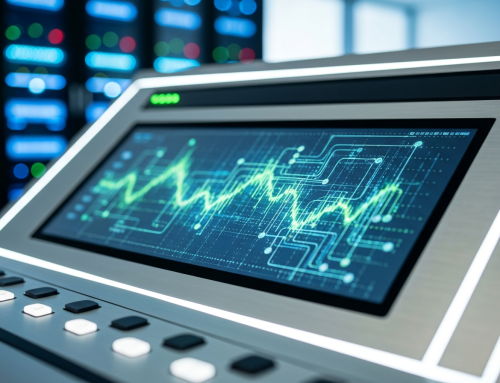

Get Social