WHAT IS A 301 REDIRECT?
A 301 redirect is a way of allow search engines to know that yourdomain.com/blog/post-1.html should redirect To: newdomain.com/blog/post-1.html. If you do not do this the page rank will not follow along with the page to the new URL and you will suffer a SEO penalty according to current standards.
Many people suffer the same problem when moving their main domain name to another domain name. They manually input all of the 301 Redirects into their websites hosting panel or htaccess file without using the power of their server and mod_rewrite to do it for them. Instead of wasting time going line by line to place in your redirects, please use the code example below to have your domain server do this for you. 301 Redirects are very important for Google, Yahoo and Bing to link up your old page rankings to transfer them to your new pages on the new domain. If you skip this 301 Redirect process you are at risk to losing a good amount of your SEO.
*Please note that if you are changing any URL’s on the web page these will need to be done the manual way through either Cpanel or more lines added into your htaccess file.
So this situation applies if you are attempting to redirect pages like the following example:
Example: Current URL: yourdomain.com/blog/post-1.html Redirect To: newdomain.com/blog/post-1.html
Now here is the fix:
Place this rule in your PUBLIC_HTML/.htaccess file of yourdomain.com:
RewriteEngine On
RewriteCond %{HTTP_HOST} ^(?:www\.)yourdomain\.com$ [NC]
RewriteRule ^ http://newdomain.com%{REQUEST_URI} [L,R=301]
*Please note to change the domain names in the above code to your actual domain names… otherwise you will have a bad time :)



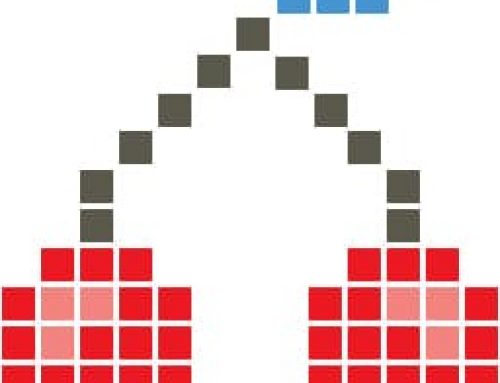



Leave A Comment